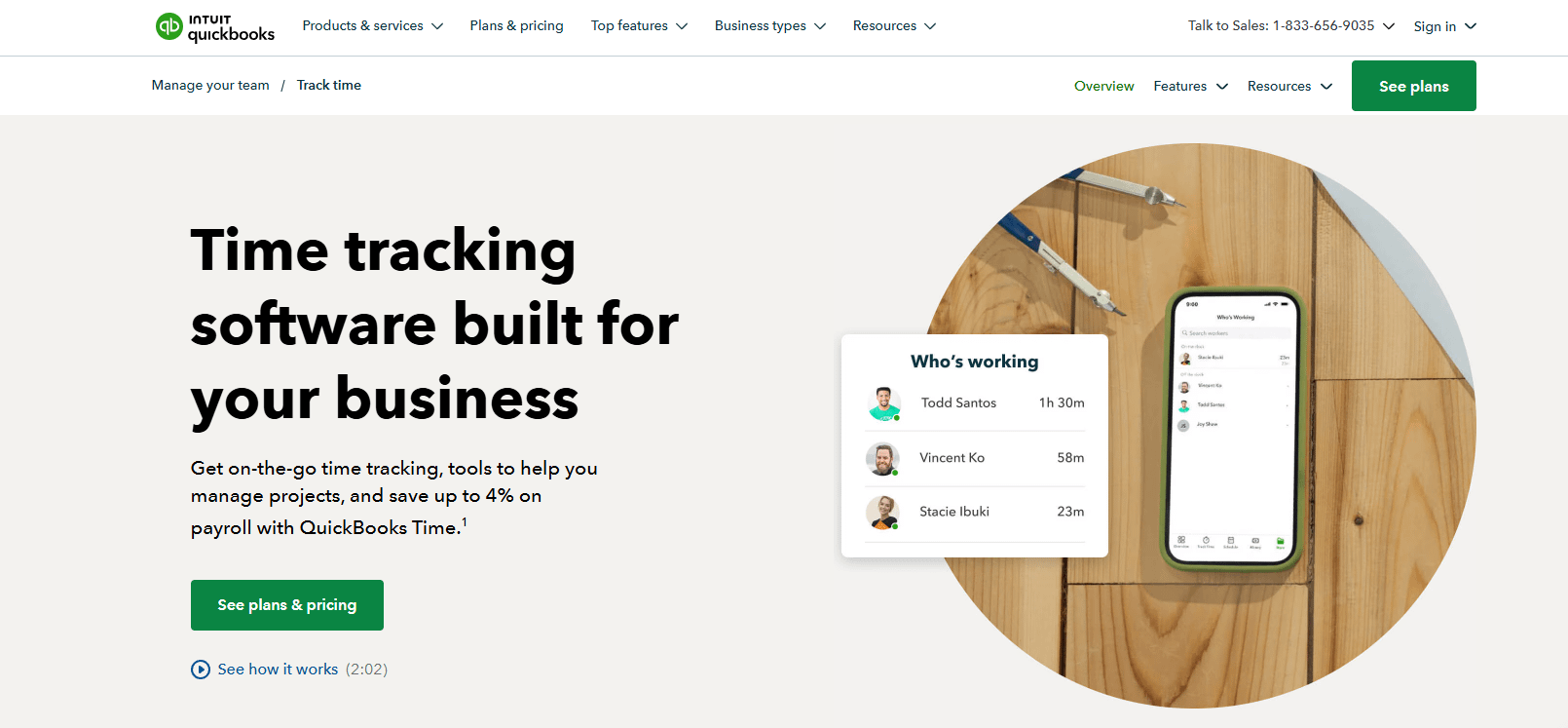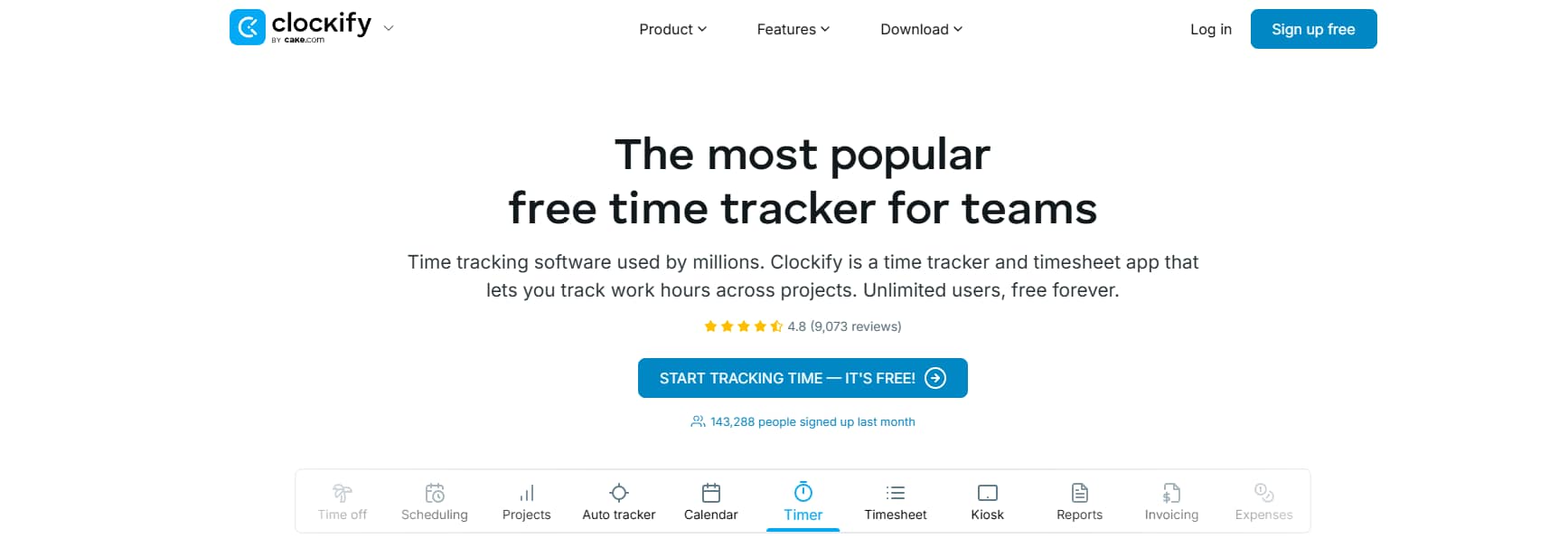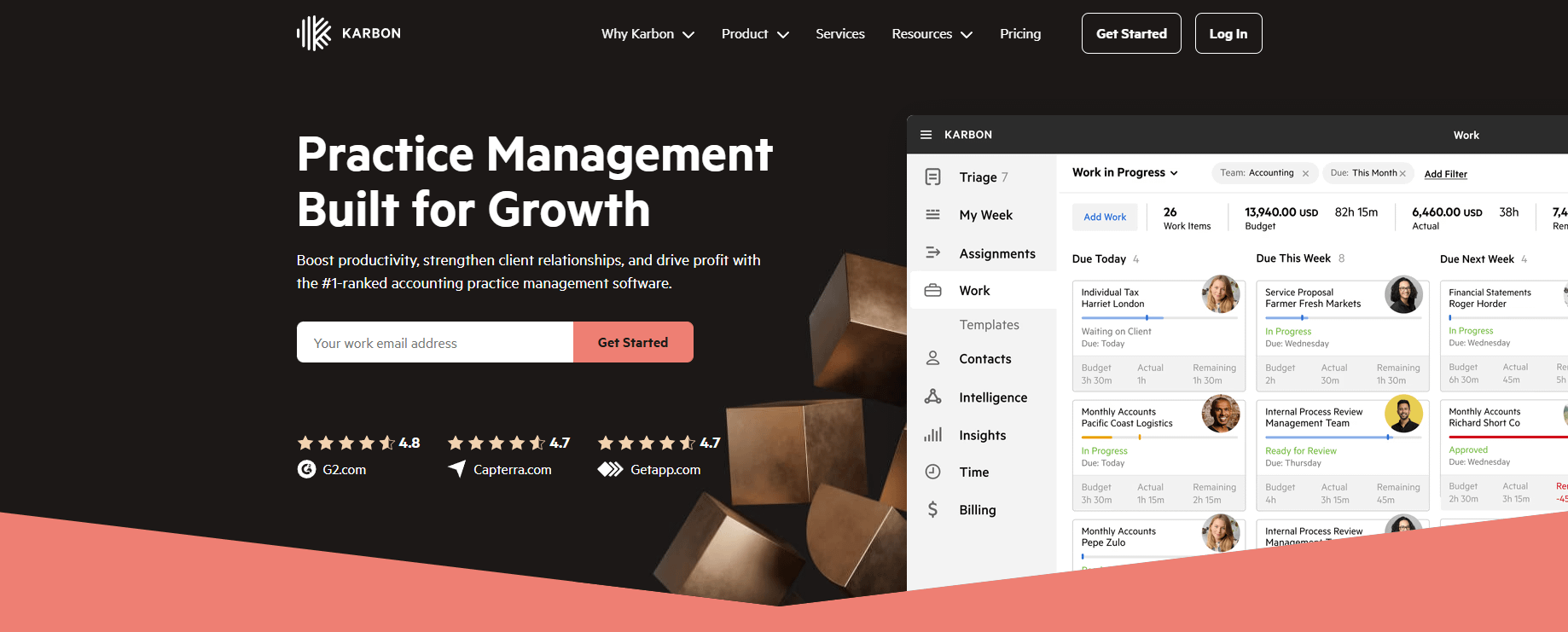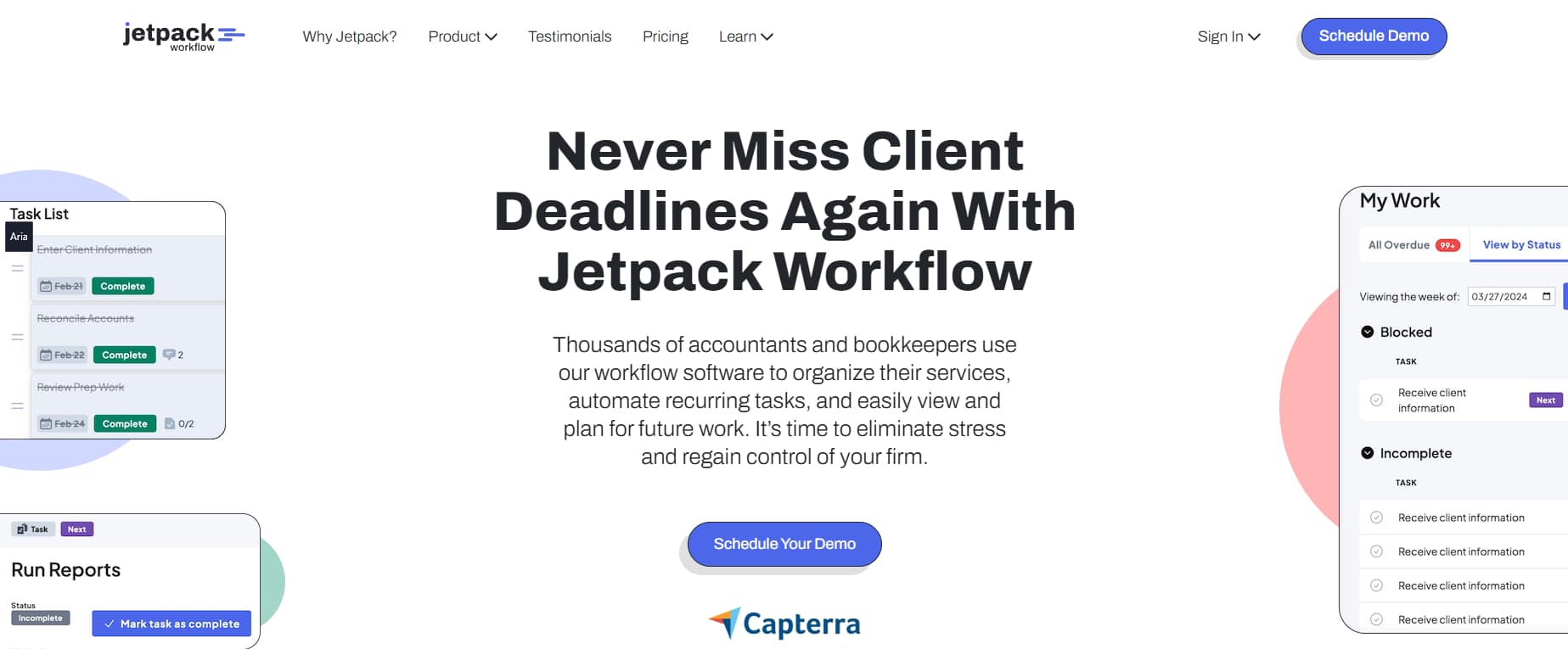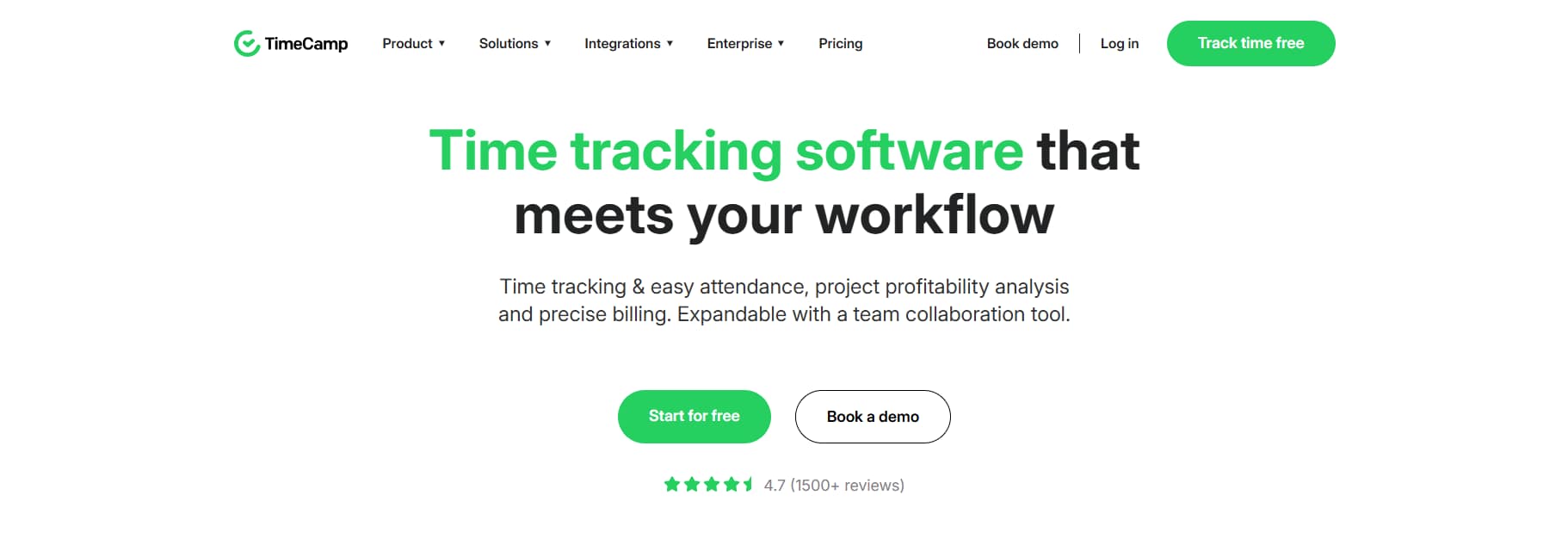Time recording for accountants means tracking how much time you spend on each client or internal task. Whether it’s logging hours for tax prep, audits, or consultations, every minute counts. Accurate time entries directly impact billing, project profitability, and client satisfaction.
For accounting firms, time tracking plays a bigger role than just payroll. It supports client billing, highlights team capacity, and helps monitor how much time goes into both billable and non-billable tasks. Without it, it’s hard to measure employee productivity or maintain clean audit trails.
That’s why using the right time and billing software isn’t just helpful—it’s necessary. The good news? You don’t need to cobble together spreadsheets or toggle between tools.
In this guide, we’ll cover the best time-tracking tools for accounting professionals and how to create efficient workflows around them. From time-tracking features to project budgeting, you’ll see how smart software tools can support your billing process from start to finish.
Why Time Recording Matters for Accounting Firms
Time recording for accountants is crucial for billing transparency and efficiency. The accurate tracking of billable and non-billable hours makes sure clients understand how their fees are calculated. Clear time entries build trust and provide transparency, making client billing more straightforward.
Time tracking helps manage staff workload and productivity. Tracking how much time employees spend on tasks identifies inefficiencies and helps with workload distribution. Proper time records allow firms to allocate resources more effectively, ensuring that staff are not overloaded or underutilized.
Realization and utilization rates are essential for firms. Realization measures the amount of billed time that is paid by clients. Utilization tracks the proportion of time spent on billable tasks. Both metrics provide insights into how efficiently time is being spent and can highlight areas for improvement.
Time recording also supports compliance and creates a reliable audit trail. Firms can maintain accurate documentation for client work, making sure all actions are tracked. It helps meet regulatory requirements and guarantees that firms stay organized when audited.
Time tracking also improves project profitability by ensuring all hours are accounted for and correctly billed.
Time recording is an essential practice for accounting firms. It ensures accurate billing, supports staff management, provides insights into project performance, and ensures compliance with industry standards.
5 Best Time Recording Tools for Accountants
When selecting a time recording tool, it’s important to choose one that integrates with accounting software, tracks billable hours, and helps manage team productivity. Check out the top five tools for accountants to consider.
1. QuickBooks Time
QuickBooks Time is a cloud-based time-tracking tool designed for accounting firms that need to track billable hours, manage tasks, and generate invoices seamlessly.
It integrates well with QuickBooks Online, making it an excellent choice for firms already using QuickBooks for accounting and payroll management.
The software allows firms to track both billable and non-billable hours across various clients and projects. Customizable reports help create invoices directly from time entries, streamlining the billing process.
The mobile app allows accountants to track time from anywhere, and multiple billing rates can be set for different clients or types of work.
Key Features for Accountants:
Track billable and non-billable hours for accurate client billing
Integration with QuickBooks Online for seamless financial data management
Customizable reports and easy invoice creation
Mobile app for on-the-go time tracking
Multiple billing rates for different clients or projects
Pros:
Easy-to-use interface and minimal setup required
Strong integration with QuickBooks Online and Payroll
Flexible billing options for various accounting needs
Cons:
Most advanced features are only available in paid plans
Best experience for firms already using QuickBooks products
Pricing: Ranges between $35 to $235 per month.
2. Clockify
Clockify is free, user-friendly time-tracking software that offers a simple yet effective solution for accountants who need to track time without unnecessary complexity. It is ideal for smaller accounting firms or individual accountants who require basic time tracking and reporting features.
Clockify allows you to track billable and non-billable hours, set up customizable tasks, and manage multiple clients simultaneously. It also offers simple reports for invoicing and a project tracking feature to monitor time spent on specific tasks.
The tool integrates with various other software, making it easy to connect with project management tools and accounting software.
The key advantage of Clockify is its free forever plan, which includes essential features like unlimited time tracking and team management. For firms needing more advanced billing capabilities, the paid plans offer additional options such as invoicing and advanced reporting.
Key Features for Accountants:
Unlimited time tracking for clients and projects
Track billable and non-billable hours
Simple reports for invoicing and client tracking
Project tracking to monitor time spent on client work
Customizable tasks and team management features
Pros:
Free forever plan available with essential features
Easy to set up and intuitive to use
Integrates with other project management tools
Cons:
Lacks advanced billing features in the free plan
Paid plans needed for full invoicing capabilities
Limited integrations with some accounting platforms
Pricing: Clockify offers a free version with essential features. Paid plans range between $6.99 and $15.99 per seat per month.
3. Karbon
Karbon is practice management software that combines time tracking, task management, and client collaboration in one platform. It’s ideal for mid-to-large accounting firms that need a comprehensive solution for managing client work, team productivity, and billing.
Karbon provides not only time tracking but also robust project management tools, making it easier to manage multiple clients and tasks within the same system.
Firms can track billable hours, manage tasks, and use Karbon’s document management features to keep client files organized. The software integrates with QuickBooks Online and other accounting tools, ensuring a seamless workflow for financial data and invoicing.
Custom workflows help firms streamline processes, while real-time collaboration allows teams to stay on the same page across projects.
Key Features for Accountants:
Track billable hours and manage non-billable tasks
Task management and team collaboration features
Document management for client files
Custom workflows for project tracking and time management
Integration with QuickBooks Online and other accounting software
Pros:
Comprehensive solution with time tracking and project management capabilities
Integrates well with QuickBooks Online for seamless invoicing and financial data management
Collaboration tools that help teams stay organized across projects
Cons:
More expensive compared to simpler time-tracking tools
May be overwhelming for smaller firms that don’t need the full suite of features
Pricing: Karbon offers two paid plans that cost $79 and $99 per month per user. There’s also an enterprise plan with custom pricing.
4. Jetpack Workflow
Jetpack Workflow is a cloud-based time-tracking and practice management tool designed specifically for accountants and accounting firms. It helps streamline day-to-day operations, from time tracking to task management and client communication.
Jetpack Workflow is particularly beneficial for firms that handle multiple clients and projects, as it offers features to track billable hours, assign tasks, and manage deadlines in one place.
The software also includes powerful project tracking tools, enabling firms to monitor progress and budget for each project. It integrates with accounting platforms like QuickBooks Online and Xero, making it easier to handle client billing and financial data.
With customizable workflows, firms can set up processes that best suit their operations, while real-time notifications keep everyone on track.
Key Features for Accountants:
Track billable hours and manage non-billable tasks
Project tracking and budgeting tools for client work
Task management features for team collaboration
Custom workflows for firm-specific processes
Integration with QuickBooks Online and Xero
Pros:
Ideal for firms that need a comprehensive solution for time tracking, task management, and project tracking
Integrates with popular accounting software like QuickBooks Online and Xero
Customizable workflows to match your firm’s needs
Cons:
More complex than simpler time-tracking tools, which may be overkill for smaller firms
Requires a learning curve for new users to fully utilize all features
Pricing: Offers only one tier, which costs $45 per user per month
5. TimeCamp
TimeCamp is an easy-to-use time-tracking app designed for accountants who need to track billable hours and improve team productivity.
It offers an intuitive interface with essential features that help firms track billable and non-billable hours, generate customizable reports, and integrate with various accounting software.
TimeCamp also includes automatic time tracking and timesheet management, making it easier to capture time spent on specific tasks and clients.
The software’s project tracking and task management features allow firms to monitor progress, set deadlines, and allocate resources efficiently. TimeCamp also offers powerful reporting capabilities, making it easier for accountants to generate detailed reports for client billing, internal audits, and project analysis.
Key Features for Accountants:
Track billable and non-billable hours across clients and projects
Customizable reports for invoicing and project analysis
Automatic time tracking to reduce manual time entry errors
Project tracking and task management tools for client work
Integration with QuickBooks Online, Xero, and other accounting software
Pros:
Automatic time tracking reduces the need for manual entry
Integrates with popular accounting software like QuickBooks Online and Xero
Simple, intuitive interface suitable for small to medium-sized firms
Cons:
Some advanced features, like invoicing, require a paid plan
Limited customization options in the free version
Pricing: TimeCamp offers a free version with basic time-tracking features. Paid plans range between $3.99 and $14.99 per user per month.
Key Features That Matter in Accounting Time Trackers
When selecting time-tracking software for accountants, certain accounting features can greatly improve efficiency and accuracy. Client/project-level tracking allows accountants to track time spent specifically on each client or project. This ensures accurate billing and helps manage client work more effectively.
Billable vs non-billable hours enables accountants to differentiate between time that can be invoiced and time spent on internal tasks. This distinction is important for proper client billing and preventing errors.
Integration with an accounting software solution like QuickBooks or Xero helps streamline the process by syncing time-tracking data directly with the firm’s financial systems. This reduces manual data entry and ensures accurate financial records.
Reporting and invoicing functions allow firms to generate detailed reports for project tracking and client billing. Many tools also offer invoicing features to create and send invoices directly from time entries.
Team permissions and timers allow firms to set permissions on who can track time or access certain data. Timers help track time in real time, ensuring accuracy.
Mobile app access lets employees track time while working remotely or on-site with clients. The mobile app offers flexibility and ensures that time tracking remains accurate, regardless of location.
FAQs About Time Recording for Accountants
What is the time tracker for accountants?
A time tracker for accountants is a tool that allows firms to track hours worked on client accounts, internal tasks, and billable time. These tools are often integrated with billing software for accountants to streamline the billing workflows and improve client management. Time tracking software can also handle payment processing by creating invoices directly from time entries.
What are the average billable hours for accountants?
The average billable hours for accountants can vary, but typically, firms aim to maximize billable time to increase profitability. Time-tracking tools allow accountants to easily log hours for fixed-fee projects or hourly services, ensuring that all time is accounted for. This makes sure client payments are processed accurately and on time, helping maintain financial health.
What is free accounting software for tracking time?
Some free accounting software solutions offer basic time tracking features. These tools are often limited in functionality but can help accountants start tracking time for client billing and task management. These tools typically lack advanced features like multiple timers or full workflow management, which are available in paid versions.
Do CPA firms use QuickBooks?
Many CPA firms rely on QuickBooks integration for both accounting and time tracking, especially when using it as a centralized billing solution. With QuickBooks Online Payroll, firms can track time, generate invoices, and manage client payments seamlessly. Additionally, billing tools in QuickBooks make it easy to bill clients and handle online payments. QuickBooks also supports unlimited users, making it suitable for larger firms.