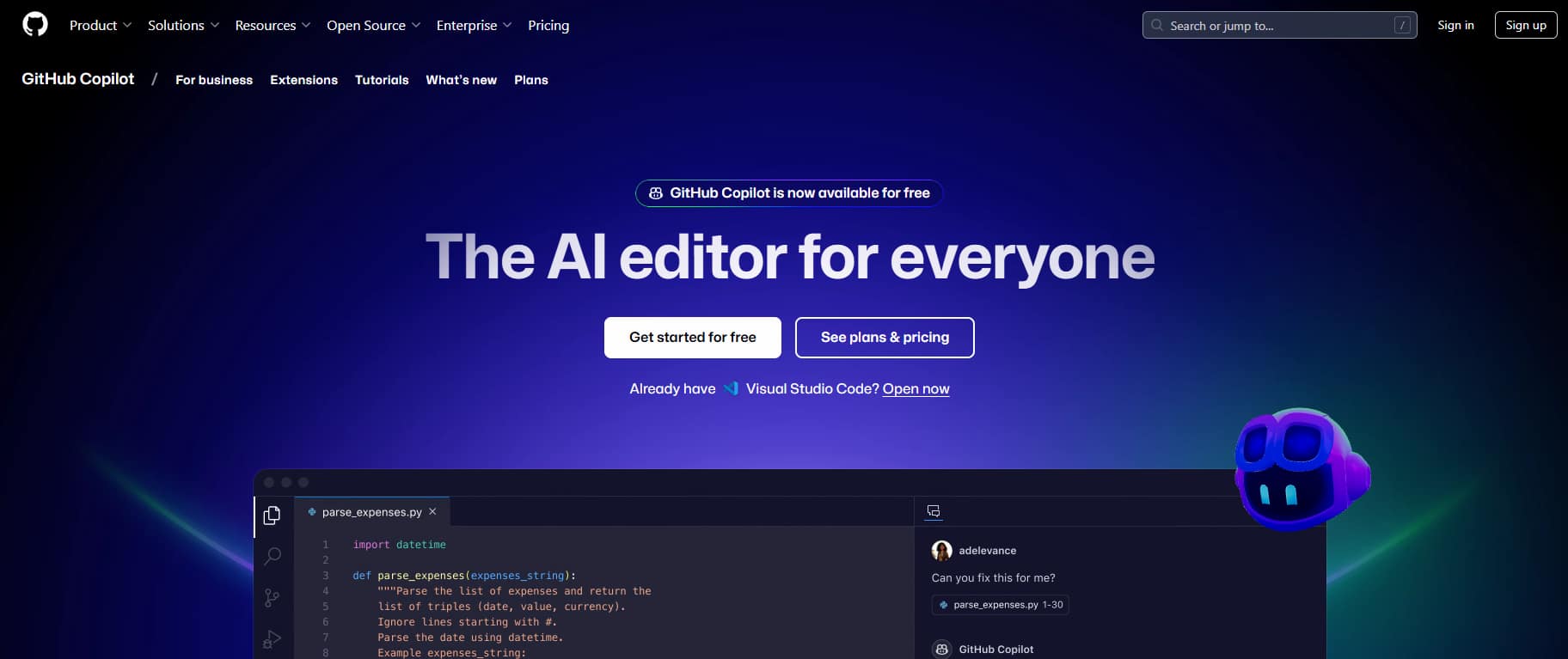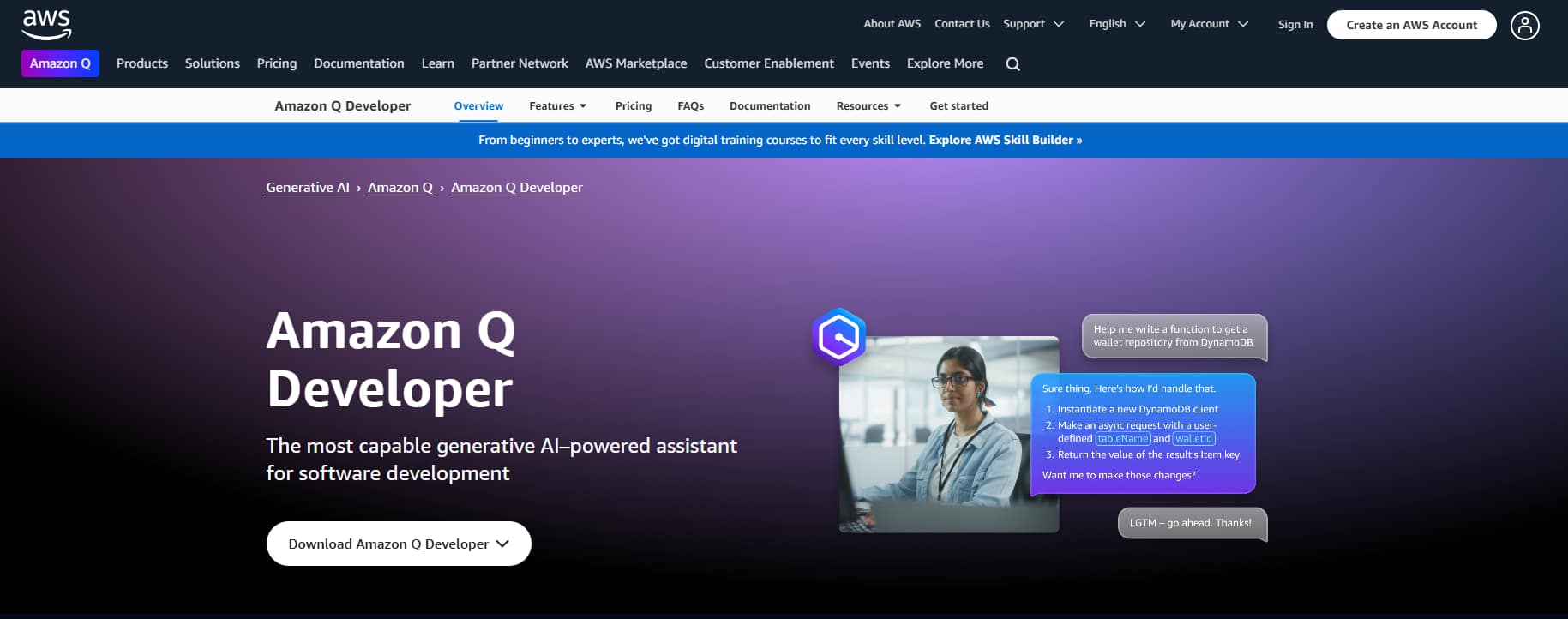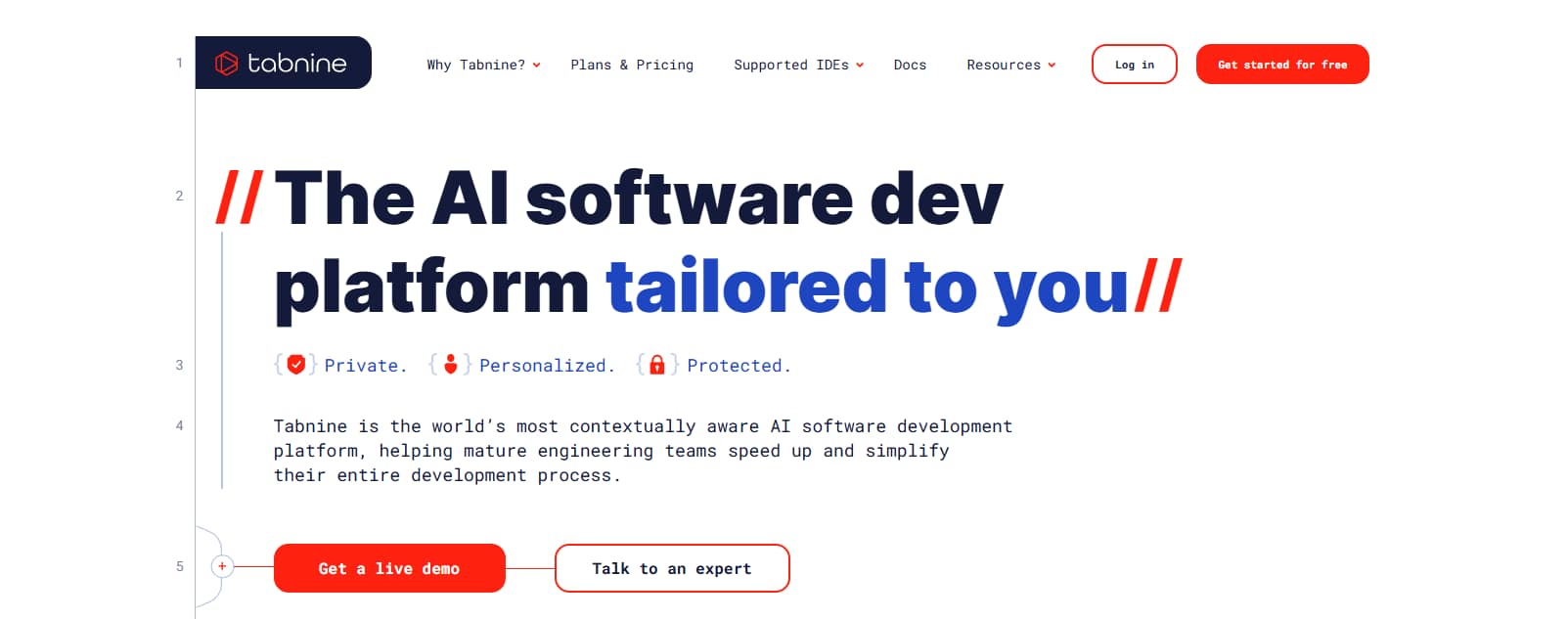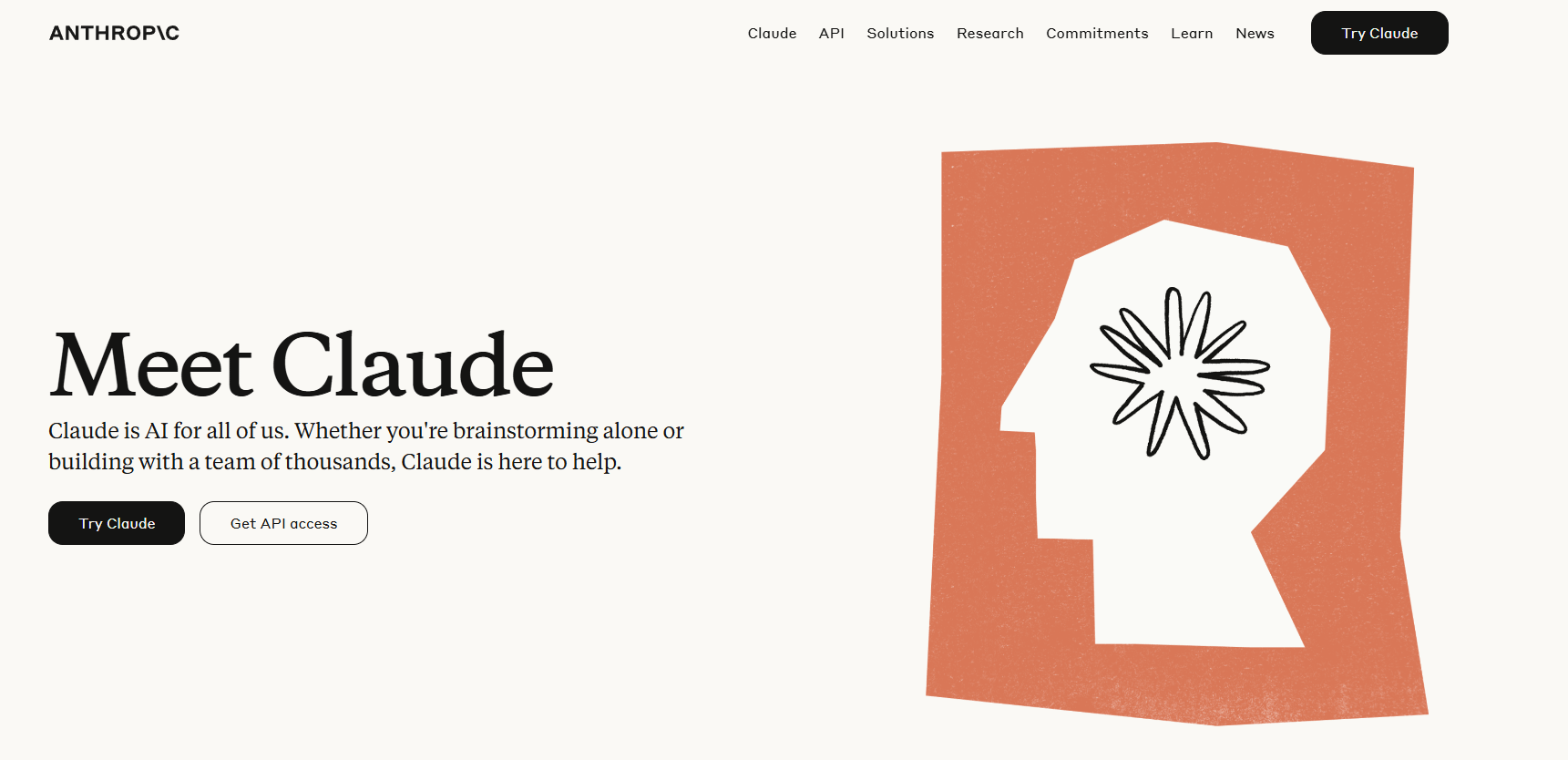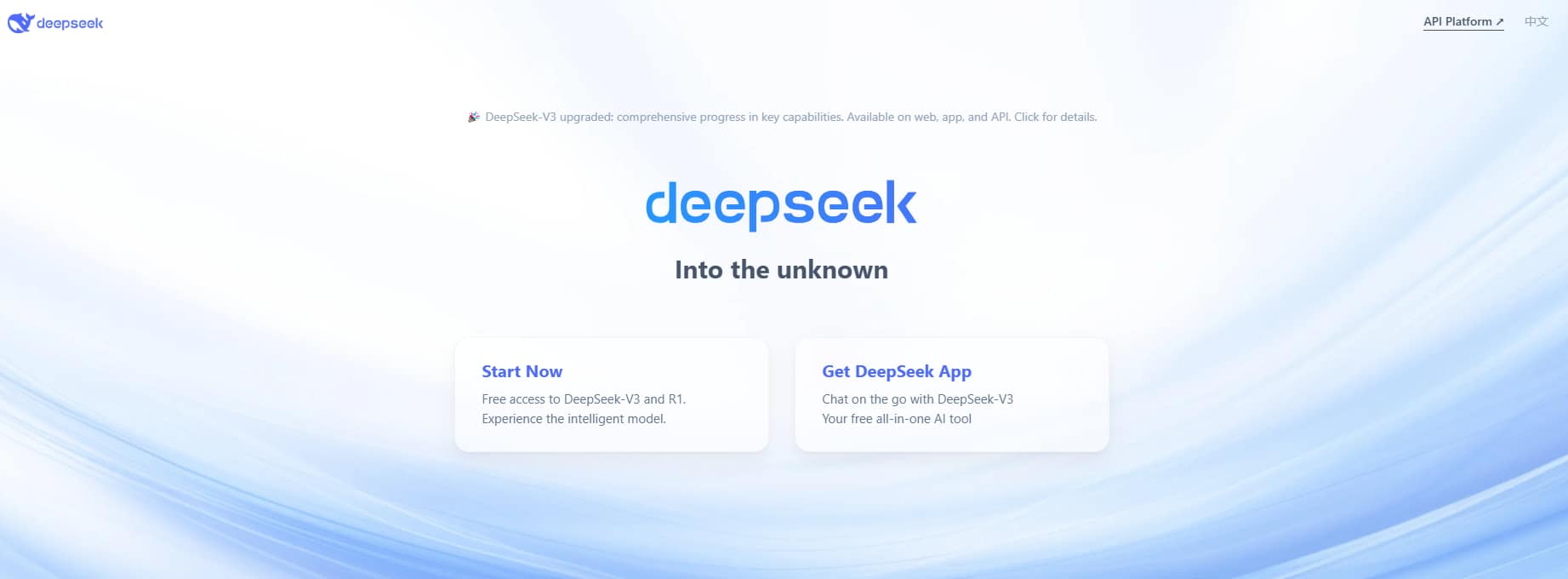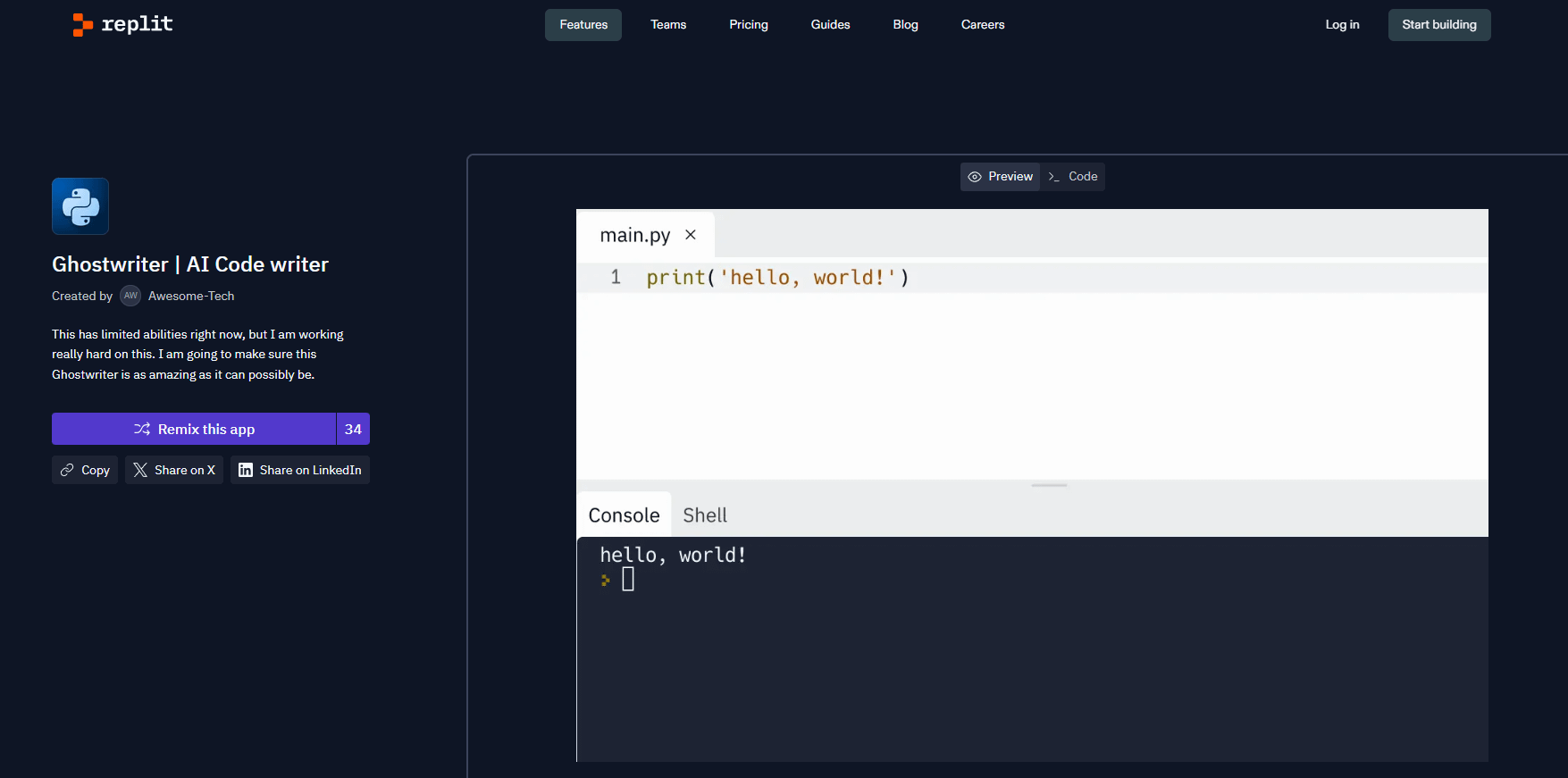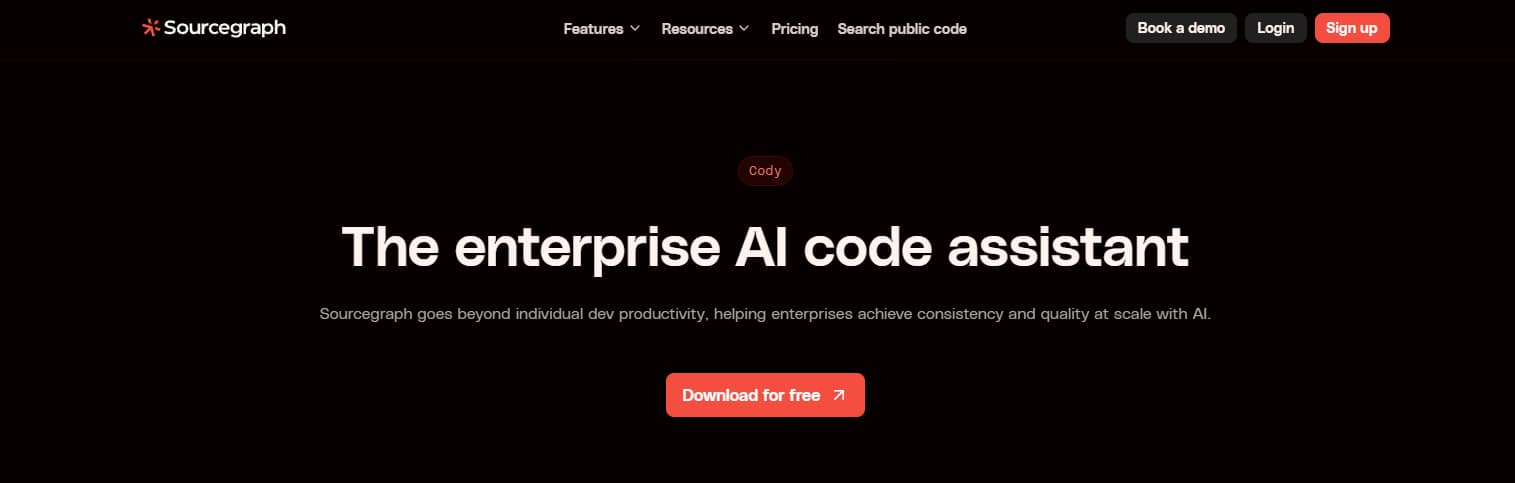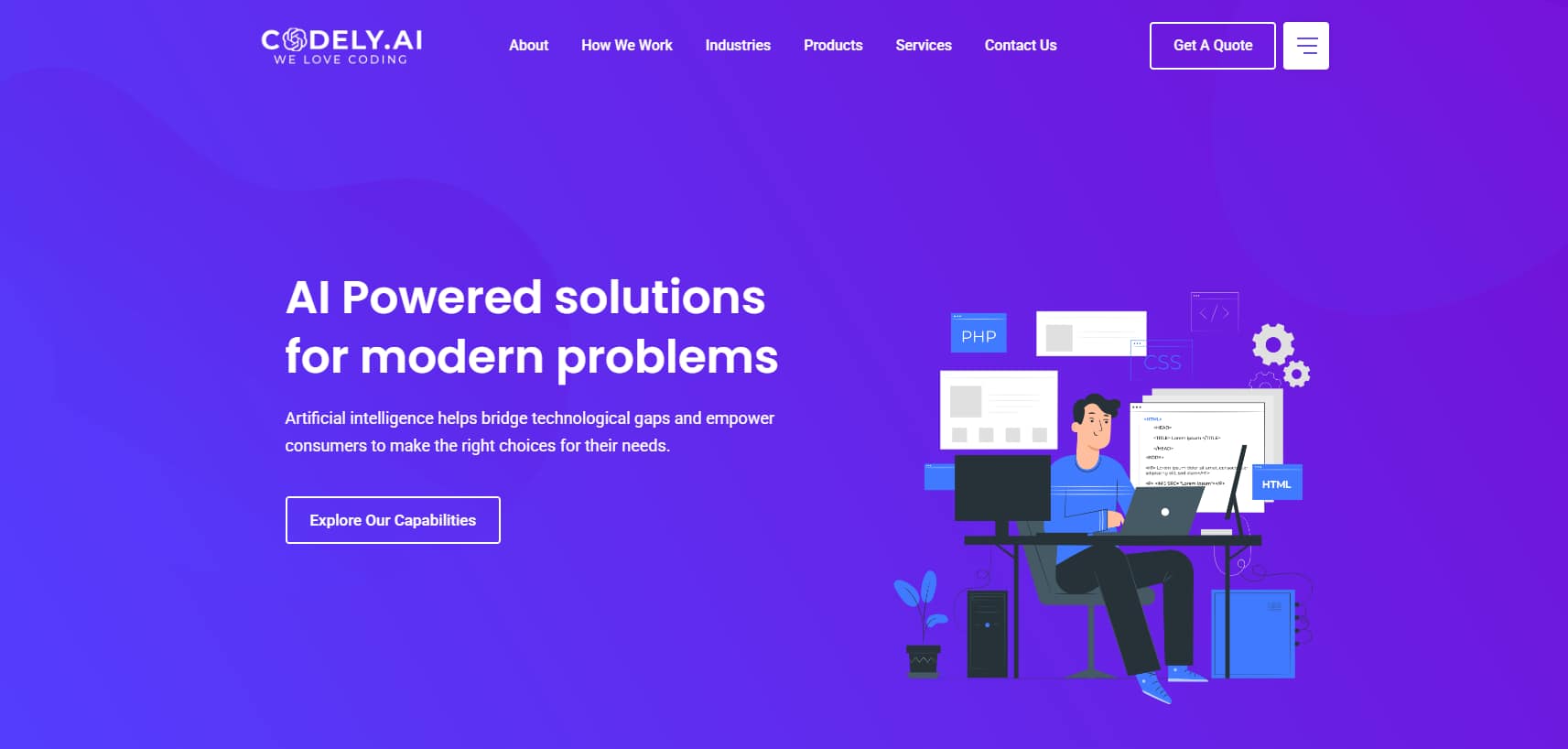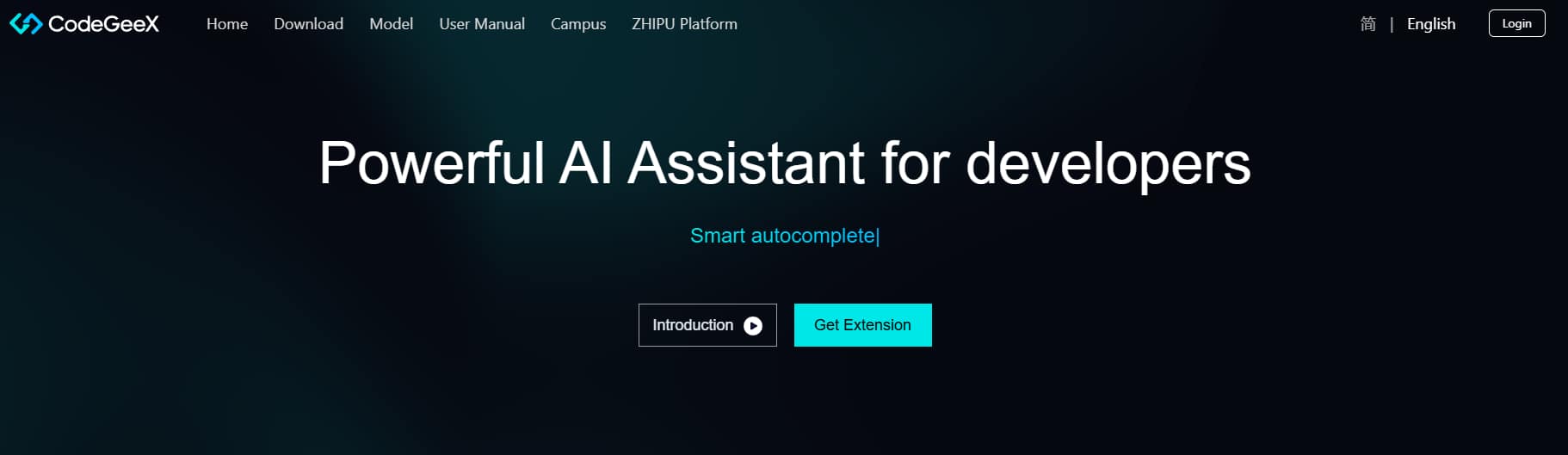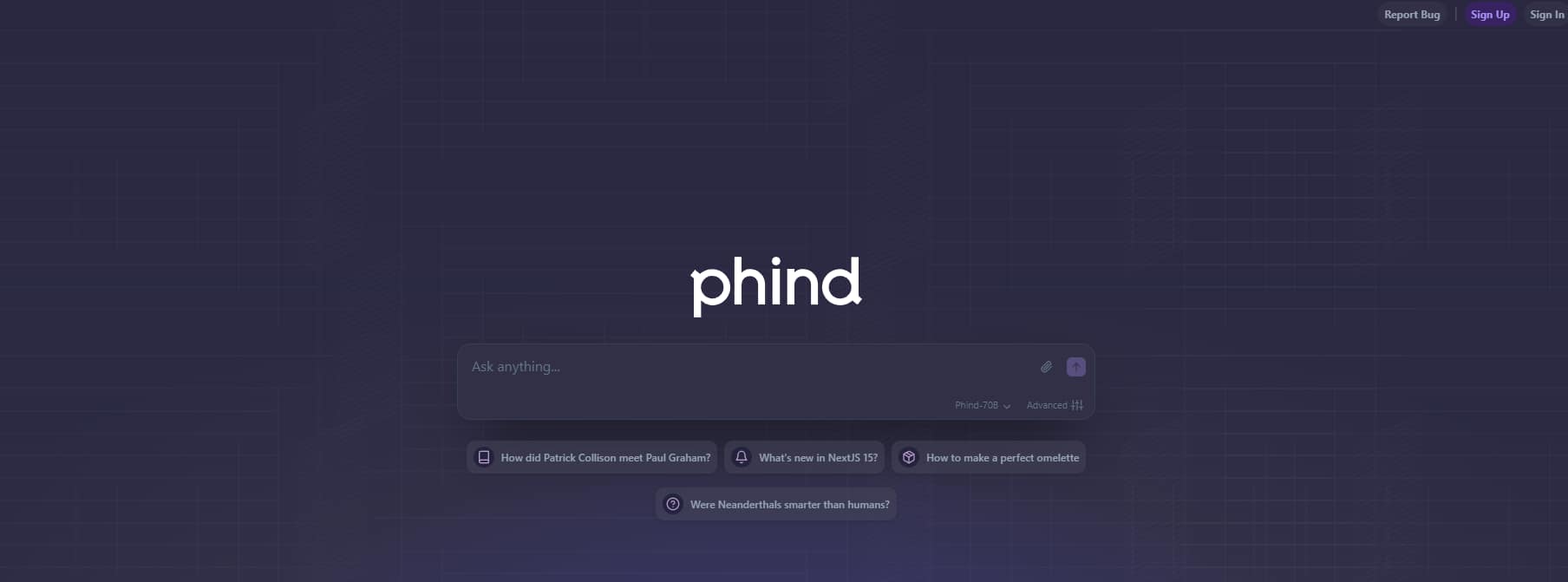AI coding tools have changed how developers write, review, and ship code, from solo hobbyists to enterprise teams handling massive codebases. Whether you’re debugging a personal project or scaling cloud infrastructure, there’s now an AI assistant ready to help.
But while the market is flooded with new tools, not all of them are built equally. Some AI models shine at fast code generation and autocomplete. Others are stronger at context-aware code suggestions across multiple files, or explaining complex logic using natural language prompts. A few prioritize privacy, while others focus on deep integration with your development workflow.
This guide explores the best AI for codes in 2025. But it’s not just a feature comparison. Instead, we’ll focus on what really matters: how each tool performs in real-world coding tasks, from generating functional code and debugging to reviewing existing code and explaining logic clearly. We’ll highlight each model’s strengths, trade-offs, and ideal use cases.
By the end, you’ll know which AI coding assistants are worth your time, what to expect from each, and which tool fits your unique coding process best.
What Makes an AI the “Best” for Code?
With so many AI coding tools on the market, picking the right one means looking beyond hype or brand names. The best AI for codes depends on how well it performs across real development scenarios. Here’s what we evaluated to determine which tools made the cut.
Code Generation Quality
The ability to generate code that actually runs is foundational. High-quality code generation means fewer bugs, better syntax, and more complete solutions. It also includes the tool’s ability to follow natural language prompts and produce relevant code snippets across multiple programming languages.
Reasoning and Context Awareness
Some coding tasks require more than short autocompletions. A strong AI code assistant should follow long instructions, understand cross-file dependencies, and make context aware suggestions that match your intent. The best models reason through logic, not just match patterns.
Debugging and Error Correction
Top tools help you catch issues before they ship. Features like error detection, bug fixing, and code refactoring are key for speeding up the development workflow and improving code quality over time.
Documentation and Explanation
Tools that can clearly explain code, add comments, or generate helpful code documentation save time, especially when working with complex code or onboarding new team members.
IDE and Tool Integrations
Native support for popular editors like Visual Studio Code, JetBrains, or Neovim helps reduce friction. Extensions or plugins improve the user experience and allow AI-powered code assistants to work directly in your coding environment.
Speed and Reliability
Low-latency suggestions and fast code completion are essential, especially during rapid coding sessions. You don’t want to wait five seconds for a suggestion every time you write a line.
Security and Privacy
Security matters. We looked at how each AI handles security vulnerabilities, respects data privacy, and manages source code. Features like local hosting or use of your own API keys can be important for sensitive projects.
Community Feedback and Pricing
Lastly, we reviewed real developer feedback and pricing fairness. The best AI tools aren’t always the most expensive. We considered cost-effectiveness, update frequency, and how each tool fits into real workflows.
Types of AI Coding Tools in the Market
Before diving into comparisons, it helps to understand the different types of AI coding tools available. Each tool is built with specific users and use cases in mind. Here’s how the current landscape breaks down.
General Code Assistants
These are your all-around AI code assistants trained on large datasets from multiple programming languages. They can generate code, offer code completion, explain logic, and even translate natural language descriptions into working functions. They work best for:
- Solo developers and freelancers
- Full-stack engineers
- Students and hobbyists
If you work across stacks or tackle repetitive coding tasks, these tools help speed up the development process and provide consistent support.
Enterprise and Security-Focused Models
Privacy and compliance matter in industries like finance or healthcare. These models are designed with features like on-premise deployment, access control, and detailed audit logs. They’re optimized for team collaboration and handling sensitive source code. They’re ideal for:
- Fintech and healthtech developers
- Internal dev teams at large companies
- Organizations with strict data governance
Some tools even support static code analysis and detect security vulnerabilities during development.
Model APIs for Custom Use Cases
Some companies prefer to build their own tools using AI models as APIs. These models allow you to chain prompts, inject company-specific context, and build smart assistants inside internal platforms or CI/CD pipelines. Perfect for:
- DevOps teams
- SaaS platforms integrating AI features
- Custom dev tools with AI backends
This path gives you flexibility and control over the code generated and how it’s used.
Lightweight Tools for Local or Edge Use
Not every project needs a massive LLM. Some AI-powered models focus on running locally or in edge environments to reduce latency and protect data. These are stripped-down, fast, and privacy-respecting options. Great for:
- Offline or air-gapped development
- Developers with privacy-first workflows
- Lightweight machines or edge devices
These tools are often best for generating functional code quickly and privately, without sending data to external servers.
Understanding these categories will help you decide which type of AI coding assistant fits your workflow. Whether you’re looking to build, review, or simply speed up your coding process, there’s a tool for every kind of developer.
Best AIs for Code: Top 10 Options
Not every AI coding assistant works the same way. Some focus on lightning-fast code completion, while others prioritize code explanation, debugging, or navigating multiple files in large systems. In this section, we break down the most powerful AI tools available in 2025 and how they perform across real development environments.
Each tool is evaluated by its core features, strengths, trade-offs, and where it fits best in the software development workflow. You’ll also see what developers say about these tools after months of hands-on experience.
1. GitHub Copilot (Powered by OpenAI Codex/GPT-4 Turbo)
GitHub Copilot remains the most recognizable AI code assistant, and it was built by GitHub and OpenAI. It works inside your editor to provide real-time code suggestions, explanations, and full-function code generation. Whether you’re building a frontend app or automating scripts, Copilot is often the first tool developers reach for.
Key features:
- Inline code completion and generation
- Real-time support for natural language prompts
- Integrated with Visual Studio Code, JetBrains, and Neovim
- Works across multiple programming languages, including Python, JavaScript, Java, and Go
- Copilot Chat for conversational Q&A and clarification
Ideal use cases:
- Full-stack and frontend development
- Scripting and automation
- Generating boilerplate and repetitive code
- Translating natural language descriptions into working code snippets
- Learning or experimenting with new programming languages
Pros:
- Very fast, inline code suggestions
- Great at handling repetitive coding tasks and stubs
- Supports a wide range of VS code extensions
- Adapts to existing codebases to maintain some code style consistency
- Works smoothly with publicly available code and common frameworks
Cons:
- Can produce incorrect or inefficient AI-generated code
- Limited project-wide reasoning or multi-file understanding
- Needs careful review to avoid hidden bugs or security vulnerabilities
Integrations and pricing:
Copilot integrates directly into your IDE with minimal setup. Offers a free plan with limited features. Paid plans range between $4 and $21 per user per month.
Real-world developer impressions:
Developers love the speed and ease of use. It’s praised for making the coding process faster, especially when writing utility functions or dealing with repetitive tasks. However, most users agree it’s best used as a helper — not a hands-off solution.
2. AWS Q Developer
AWS Q Developer is Amazon’s official AI code assistant, deeply integrated into the AWS ecosystem. It’s built to support cloud-native development, automate coding tasks, and simplify AWS-specific workflows using natural language prompts. While it can handle general code generation, its real strength lies in understanding cloud architecture and services like Lambda, DynamoDB, and API Gateway.
Key features:
- Built-in support across Visual Studio Code, JetBrains, and the AWS Console
- Designed to assist with serverless development, infrastructure-as-code, and deployment tasks
- Generates functional code based on real AWS service configurations
- Offers a step-by-step code explanation for AWS workflows
- Connected to AWS documentation for grounded answers
Ideal use cases:
- Developers building or maintaining AWS apps
- Teams deploying APIs, serverless apps, or cloud infrastructure
- Cloud engineers writing or reviewing AWS SDK integrations
- Automating repetitive coding tasks in CI/CD setups
Pros:
- Deep integration with AWS services and developer tools
- Great at understanding context within cloud environments
- Helps generate code for infrastructure setup, permissions, and resource linking
- Can reduce the need to constantly reference AWS documentation
- Useful for both devs and DevOps engineers working with multiple programming languages
Cons:
- Less effective outside the AWS ecosystem
- Not optimized for general-purpose code generation
- May require AWS account access and permissions to work fully
- Fewer features for code refactoring or handling existing code in non-cloud projects
Integrations and pricing:
It’s available through the AWS Toolkit in IDEs like Visual Studio Code and JetBrains andworks seamlessly with IAM credentials and integrates with your existing development workflow.
It offers a free plan with limited features. The paid plan costs $19 per user per month.
Real-world developer impressions:
AWS Q Developer is highly rated by backend and cloud engineers who rely on AWS daily. It’s considered a huge time-saver when working with deployment configs, security roles, and SDKs. However, generalist developers or those outside AWS often find it too niche for everyday software development.
3. Tabnine
Tabnine is a privacy-first AI code assistant focused on fast, secure code completion. Unlike some cloud-only models, Tabnine offers local and hybrid deployment options, making it a popular choice for enterprise teams with strict data control needs. It supports multiple programming languages and works across leading IDEs with minimal setup.
Key features:
- Predictive code suggestions trained on open-source repositories
- Local or self-hosted model options for full privacy
- Works across Visual Studio Code, IntelliJ, Eclipse, and more
- Offers context-aware code suggestions based on your current file
- Lightweight and fast with low-latency completions
Ideal use cases:
- Enterprise teams concerned about data privacy
- Developers working with proprietary or sensitive source code
- Teams that need a fast, responsive AI code completion tool
- Offline or air-gapped development environments
Pros:
- Offers local and self-hosted deployments
- Very low latency — suggestions appear almost instantly
- Ideal for sensitive or proprietary projects
- Integrates smoothly with most major IDEs
- Works well with repetitive coding tasks and standard patterns
Cons:
- Weaker at natural language processing and long-form reasoning
- Doesn’t explain or document code like LLM-powered tools
- Not ideal for complex code generation or multi-file understanding
- Fewer smart features compared to AI-powered programming pairs
Integrations and pricing:
Tabnine has two paid plans, the Dev plan costing $9 per month and the Enterprise plan. The latter costs $39 per user per month and unlocks advanced models, team capabilities, and AI-powered code completion on your own infrastructure. It’s designed to plug into your development process with minimal overhead.
Real-world developer impressions:
Tabnine is trusted by many corporate teams thanks to its privacy-first approach. Developers love its speed and predictability, especially for day-to-day coding tasks. While it’s not the most “intelligent” tool on this list, it excels in controlled environments where AI-generated code must be reviewed and secured.
4. Claude 2/3 (Anthropic)
Claude, developed by Anthropic, stands out for its thoughtful reasoning and long-context memory. It’s not just a code generation tool; it’s an AI that can read, explain, and help improve complex code across multiple files. With Claude 3 now available, it’s become one of the most capable models for reviewing large codebases and working through advanced logic.
Key features:
- Handles long prompts with high accuracy
- Strong at breaking down and explaining code
- Useful for reading and documenting legacy or unfamiliar projects
- Available through API or integrations like Slack and select IDE plugins
- Can process tens of thousands of tokens in one prompt
Ideal use cases:
- Reviewing or documenting enterprise-scale projects
- Learning new codebases or debugging hard-to-follow logic
- Explaining security flaws or helping with code refactoring
- Long-form natural language prompts or system-level overviews
Pros:
- Excellent memory and reasoning over large chunks of source code
- Safer and more reliable than most models, less prone to hallucinations
- Helpful for documentation, comments, and code explanation
- Useful for devs dealing with multiple programming languages or legacy systems
Cons:
- Limited native IDE integration; not as smooth as Copilot
- Slower than local tools like Tabnine for autocomplete
- Often used via API or chat interface, which may not suit all workflows
- Requires prompt clarity to produce optimal results
Integrations and pricing:
While not yet as plug-and-play as Copilot in Visual Studio Code, it’s being adopted quickly by teams focused on quality and clarity in the development process.
It offers a free plan, while paid plans range from $20 to $30 per user per month.
Real-world developer impressions:
Claude 3 is often described as an ideal “second brain” for developers. It’s especially valued for breaking down what AI-generated code does, identifying logic gaps, or helping explain code during documentation. Developers who work with large or messy codebases appreciate its depth and thoughtful tone.
5. DeepSeek Coder
DeepSeek Coder is an open-source AI code assistant that’s quickly gaining attention for its high performance and logic handling. Trained on a massive dataset of publicly available code and natural language, it excels at handling reasoning-heavy prompts, especially when working with multiple languages or large code blocks.
Key features:
- Open-source and freely available for local or cloud deployment
- Trained on 80+ programming languages
- Strong at code generation, translation, and completion
- Context-aware with a focus on logical accuracy
- Can be integrated into custom dev tools or pipelines
Ideal use cases:
- Developers needing a transparent and open AI-powered code assistant
- Teams building internal AI coding tools
- Working across multiple programming languages or translating code
- Advanced users who want full control over how their AI models operate
Pros:
- Fully open-source with strong transparency
- Handles complex logic and math-heavy coding tasks
- Supports code generation tools across a wide range of languages
- Can be fine-tuned or customized for specific environments
- A good option for building AI-driven coding tools with your own API keys
Cons:
- Lacks polished UI or first-party IDE extensions
- Can be harder to install or set up for non-experts
- Requires wrapper tools or integration for smooth daily use
- Less beginner-friendly compared to tools like Copilot or Replit
Integrations and pricing:
DeepSeek Coder is completely free and open-source. There are no usage fees or licensing costs. Developers can run it locally or deploy it to cloud infrastructure depending on their needs. Third-party tools and wrappers are emerging to improve its integration with platforms like Visual Studio Code.
Real-world developer impressions:
DeepSeek has impressed many developers with its raw capability. It’s not the most user-friendly tool out of the box, but those willing to work with it find it powerful and flexible. Developers working in multilingual environments or building custom software development stacks appreciate its performance and control.
6. Replit Ghostwriter
Replit Ghostwriter is built into Replit’s online IDE and targets learners, hobbyists, and solo developers. It offers a chat-style interface alongside traditional code completion, making it feel more like an interactive tutor than a standard AI code assistant. Ghostwriter is especially useful for generating short scripts, fixing bugs, and explaining concepts in plain language.
Key features:
- Fully integrated into the Replit browser-based IDE
- Real-time code suggestions and explanations
- Offers bug fixing, refactoring, and natural language support
- Works with a wide range of programming languages, especially for scripting and web development
- Executes code live within the IDE
Ideal use cases:
- Students and beginners learning to write code
- Solo developers working on small- to mid-sized projects
- Debugging and explaining code line-by-line
- Quickly iterating on code snippets with live preview
Pros:
- Very beginner-friendly with an intuitive interface
- Includes real-time execution and feedback
- Helpful for repetitive coding tasks and quick iterations
- Great for learning through natural language prompts
- Requires no external setup or installs
Cons:
- Tied to the Replit ecosystem — not usable in local IDEs like Visual Studio Code
- Not ideal for large or complex projects
- Limited in its ability to handle multiple files or deeply nested code context
- Lacks the advanced capabilities of larger AI models like GPT-4 or Claude 3
Integrations and pricing:
Ghostwriter is included with Replit’s paid plans (ranging from $25 to $40 per user per month), with some limited functionality available on free accounts. Since it’s fully web-based, there’s no need to install additional extensions or manage environments.
Real-world developer impressions:
Many users describe Ghostwriter as a great starter tool. It’s especially popular with students and creators building quick projects or experimenting with AI-generated code. While it won’t replace tools like Copilot for enterprise use, it delivers an approachable experience for anyone getting into AI coding.
7. Sourcegraph Cody
Sourcegraph Cody is a powerful AI code assistant designed specifically for working with large, complex codebases. Built on top of Sourcegraph’s code search platform, it uses embeddings to understand and respond with project-wide knowledge. Cody is ideal for enterprise developers dealing with legacy systems, monorepos, or code that spans many repositories.
Key features:
- Deep integration with Sourcegraph’s code search and navigation
- Embedding-based memory for large-scale code context
- Strong at navigating and explaining existing code
- Supports code completion, doc lookup, and Q&A
- Can be deployed on-prem for privacy and compliance
Ideal use cases:
- Enterprise teams managing large or legacy codebases
- Engineers onboarding into unfamiliar projects
- Developers working across multiple files and repositories
- Teams needing help with code refactoring, navigation, and auditing
Pros:
- Excellent at understanding long-range dependencies and code structure
- Designed to work with real-world, messy code
- Offers smart, context-aware code suggestions across an entire repo
- Built-in support for code explanation and technical documentation
- Can be self-hosted to protect sensitive source code
Cons:
- Targeted more at enterprises—may be overkill for solo developers
- Requires Sourcegraph setup and indexing
- Fewer out-of-the-box IDE integrations compared to Copilot
- Takes some time to configure and get full benefit
Integrations and pricing:
Cody is integrated into the Sourcegraph platform and is available through the Sourcegraph UI, browser extensions, and some IDEs. Enterprise deployment allows full control over configuration and data. They offer a free plan, while paid plans range from $19 to $59 per user per month.
Real-world developer impressions:
Teams working with massive codebases often call Cody a game-changer. It saves hours of manual digging by surfacing relevant code snippets, linking related functions, and helping explain unfamiliar logic. Developers say it complements existing AI coding tools well, especially when Copilot or Tabnine fall short on scale.
8. Codely AI
Codely AI is a newer AI code assistant focused on delivering fast, user-friendly help across everyday coding tasks. It’s designed for simplicity, offering easy-to-use features that support writing, fixing, and understanding code without overcomplicating the experience. While not as advanced as GPT-4-based tools, it’s a solid option for beginners or developers seeking lightweight assistance.
Key features:
- Autocompletion and inline code suggestions
- Bug detection and quick fixes
- Simple explanations for AI-generated code
- Basic support for multiple programming languages
- Available via browser extension and lightweight IDE plugin
Ideal use cases:
- Beginners looking for a straightforward AI coding assistant
- Developers who want fast, minimal AI help without setup overhead
- Writing utility functions or resolving small bugs
- Learning and experimenting with AI code generation in short sessions
Pros:
- Clean, easy-to-use interface
- Works well for short, focused code snippets
- Great for teaching and onboarding new developers
- Offers natural language processing for quick explanations
- Useful in real-time for basic repetitive tasks
Cons:
- Limited in long-context understanding or deep reasoning
- Not ideal for large-scale applications or multi-file navigation
- Fewer advanced capabilities compared to other top tools
- Early in development, so it is still evolving in terms of features
Integrations and pricing:
Codely AI offers three plans, ranging from $39.99 to $99.99 per month. It’s available as a browser extension and integrates with a few lightweight IDEs. It’s not as deeply embedded as tools like Copilot or Tabnine, but it’s easy to try with no setup required.
Real-world developer impressions:
Codely AI is not meant to replace higher-end AI tools, but it fills a useful gap for those who want fast answers, short code completions, or lightweight AI-powered help without complexity.
9. CodeGeeX
CodeGeeX is a multilingual AI code assistant designed to support global developer communities. Developed by researchers at Tsinghua University, it supports over 20 programming languages and stands out for its ability to handle translation, code generation, and cross-language reasoning. It’s especially useful for international teams or polyglot codebases.
Key features:
- Supports more than 20 programming languages
- Fast code completion and low-latency suggestions
- Built-in translation between languages like Python, Java, and C++
- Can generate or convert code snippets based on natural language prompts
- Available through online demos, plugins, and APIs
Ideal use cases:
- International teams working with multilingual projects
- Developers maintaining or converting legacy systems
- Students exploring multiple languages or comparing syntax
- Quick code generation and real-time suggestions
Pros:
- Excellent language coverage and cross-language understanding
- Lightweight and responsive interface
- Ideal for writing or translating functional code in different syntaxes
- Works well in browser-based environments and IDE plugins
- Frequently updated by the academic community
Cons:
- Fewer integrations with mainstream tools like Visual Studio Code
- Not widely adopted in Western ecosystems yet
- Lacks some deeper reasoning capabilities seen in models like Claude 3
- Limited documentation and support in English
Integrations and pricing:
CodeGeeX is free to use, with open access to its API and model. It has browser-based demos and can be integrated into editors through community plugins. Some support exists for IDEs and CI pipelines, but enterprise features are still developing.
Real-world developer impressions:
Users appreciate its speed and flexibility, especially in multilingual environments. Developers say it’s particularly strong for AI code completion and translation tasks. While it’s not as well-known as Copilot or Tabnine, its performance has made it a go-to for many working across borders or comparing syntax across languages.
10. Phind
Phind (formerly Hello Cognition) is a unique AI coding assistant focused on solving real-world problems quickly. Rather than aiming for full-scale code generation, it blends AI-powered reasoning with retrieval-augmented answers from documentation, forums, and technical sources. It’s best described as a hybrid between an AI model and a developer search engine.
Key features:
- Combines large language models with curated, search-based results
- Optimized for debugging, code lookup, and answering API questions
- Delivers fast, grounded answers with linked documentation
- Accepts natural language prompts and returns relevant code snippets
- Frequently updated with fresh developer content
Ideal use cases:
- Developers troubleshooting bugs or errors
- Looking up unknown APIs or unfamiliar functions
- Trying to quickly explain code or system behavior
- Fast answers while coding without switching tabs
Pros:
- Very fast and highly relevant responses
- Strong at surfacing accurate, grounded answers from trusted sources
- Helpful for error detection, debugging, and edge-case handling
- Works well with incomplete or vague code context
- Reduces the need for manual searching across forums
Cons:
- Not ideal for building full applications or long scripts
- Less effective for project-wide code generation or code completion
- Depends heavily on query clarity to return useful results
- Requires internet access to function fully
Integrations and pricing:
Phind is available via a web interface and recently released a VS Code plugin. It is currently free for individual users. Paid plans start at $30 per month.
Real-world developer impressions:
Phind is frequently praised as the fastest way to get unstuck. Developers say it’s like having Stack Overflow, GitHub, and GPT in one place. It won’t write your whole app, but it’s a reliable tool when you need help understanding or fixing AI-generated code, reviewing libraries, or finding the right way to use a specific function.
Which AI Is Best for What? Use-Case Matchups
Choosing the best AI for codes depends on your role, your stack, and how you like to work. A solo developer might prioritize fast code suggestions, while an enterprise team may care more about privacy, compliance, and multi-repo reasoning.
To help you decide, here’s a clear breakdown of the top AI coding tools by use case. Whether you’re writing cloud apps, exploring new programming languages, or dealing with complex code, there’s a tool that fits your development workflow.
| Use Case | Best AI Tool(s) | Why It’s a Fit |
|---|---|---|
| Full-stack development | GitHub Copilot Also consider: Tabnine, AWS Q Developer | Fast, reliable code completion across the stack. Copilot integrates with Visual Studio Code and supports many programming languages. |
| Large codebase reasoning | Sourcegraph Cody Also consider: Claude 3 | Great for navigating multiple files, monorepos, and legacy systems. Claude 3 excels at long-form reasoning and code explanation. |
| Learning and explanations | Replit Ghostwriter Also consider: Claude 3 | Ideal for students and solo devs. Replit offers clear, real-time feedback. Claude is strong at breaking down AI-generated code and complex logic. |
| Team collaboration and compliance | Tabnine Also consider: Sourcegraph Cody, StarCoder | Tabnine supports offline use, privacy, and AI-powered code completion for enterprises. Cody and StarCoder add transparency and scalable repo support. |
| Integration with AWS/GCP workflows | AWS Q Developer Also consider: Phind | AWS Q Developer understands infrastructure-as-code, IAM roles, and cloud-native stacks. Phind is useful for API lookups and deployment troubleshooting. |
| Low-resource or offline environments | StarCoder, Tabnine Also consider: DeepSeek Coder | Both run locally and protect sensitive source code. DeepSeek Coder adds multilingual capabilities and strong logic handling without cloud dependency. |
| Best free option | GitHub Copilot (student plan) Replit Ghostwriter (free tier): | Copilot offers free access for verified students. Replit Ghostwriter includes a free tier with core features, ideal for learning and experimenting. |
Common Challenges When Using AI for Code
While AI coding assistants can boost productivity and simplify the development process, they’re far from perfect. Understanding their limitations can help you avoid costly mistakes and set realistic expectations.
Here are the most common issues developers run into when working with AI code tools:
Hallucinated or Broken Code
Even top models like GPT-4 and Claude can generate AI-powered code that looks correct but doesn’t actually run. Sometimes, they return syntactically valid results that include logical errors, outdated methods, or missing variables.
Always review and test the code generated; don’t assume correctness.
Overconfidence in Incorrect Answers
AI tools often present answers with confidence, even when they’re wrong. This is especially dangerous for new developers who might trust the result without questioning it.
It’s important to understand the output, especially when working with unfamiliar programming languages or sensitive source code.
Context Limitations
Some tools struggle to handle multiple files or large codebases. Even when context-aware code suggestions are supported, token limits and memory constraints can cause the model to miss important details.
For large projects, tools like Claude 3 or Sourcegraph Cody are more reliable.
Lack of Testing or Coverage
Many AI models don’t write unit tests or validate edge cases by default. They focus on generating functional code, but not necessarily robust code.
You may need to write your own tests or use additional tools for automated test generation, static code analysis, or linting.
Workflow Conflicts
Some AI coding tools require you to change how you work. Whether it’s a new IDE plugin, account setup, or switching environments, there may be a learning curve.
For example, Replit Ghostwriter is browser-based only, while others like StarCoder require manual setup or local deployment.
Prompt Sensitivity
The quality of AI-generated code heavily depends on how clearly you write your prompt. Vague requests often lead to poor suggestions or irrelevant output.
Learning how to give structured, detailed prompts is part of using AI-powered code assistants effectively.
How to Get the Most Out of AI Code Tools
Getting good results from an AI coding assistant isn’t just about picking the right tool. It also depends on how you use it. With a few adjustments to your workflow, you can turn any AI-powered code assistant into a valuable part of your development process.
Here are key strategies to help you work smarter with AI coding tools:
Write Clear, Scoped Prompts
The better your prompt, the better the result. When asking the AI to generate code, be specific. Define what the function should do, the input and output types, and the language or framework you’re using.
Instead of writing “make a login system,” try “write a Python function to verify a user’s email and password against a database and return an auth token.”
Provide Context Where Possible
AI works best when it understands the surrounding code context. Include comments, function signatures, or examples of what you’re trying to accomplish. Some tools, like GitHub Copilot and Claude, handle natural language descriptions and surrounding logic very well.
Review and Test Every Output
No matter how confident the model sounds, always test the AI-generated code. Look for missing edge cases, unsafe logic, or incorrect assumptions. Pair it with linters, debuggers, or static code analysis tools to catch problems early.
Use AI as a Pair Programmer, Not a Crutch
Think of your AI code assistant as a second set of hands, not a full replacement for writing and reviewing code. It can speed up repetitive coding tasks, offer smart code suggestions, and help you get unstuck, but it shouldn’t own your production code.
Track What Works and What Doesn’t
If you’re using AI coding tools regularly, pay attention to where they succeed and where they fail. Some models are great for simple utilities but struggle with complex code. Others thrive on refactoring but fall short on explanations.
Over time, you’ll get better at deciding when to trust the AI, when to intervene, and how to structure prompts for better outcomes.
FAQs About Best AI for Codes
Which is the best AI for coding?
It depends on what you’re working on. If you want strong all-around support with quick code-suggestion features, GitHub Copilot is a top pick for everyday development. For long-form logic and deep reasoning, Claude 3 stands out. Enterprise teams often prefer Sourcegraph Cody or Tabnine for privacy, control, and scale.
Ultimately, the best choice depends on your workflow, language preferences, and goals.
Is there an AI that writes code?
Yes, many AI coding tools are designed to write code from natural language input. These tools can generate functions, build templates, or translate instructions into working scripts. The code written by these models often requires review, but it’s an excellent way to speed up projects and avoid starting from scratch.
Which AI gives the correct code?
No model is perfect, but GPT-4 Turbo, Claude 3, and DeepSeek Coder have consistently scored well in correctness benchmarks. These models are better at logic-heavy tasks and handling Python code and other popular languages. Still, it’s critical to test output—even the most accurate models can produce bugs or miss important edge cases.
Which GPT model is best for coding?
GPT-4 Turbo is currently the most capable GPT model for the software development process. It handles large prompts, understands machine learning workflows, and works well across various programming languages. It’s especially strong in debugging and explaining logic clearly.
While not every tool uses GPT, those that do tend to offer more fluent explanations, better intelligent code completion, and broader support for several programming languages.
If you’re optimizing performance or refactoring code, GPT-4 also performs well in code optimization tasks — especially when combined with clear instructions and relevant code context.