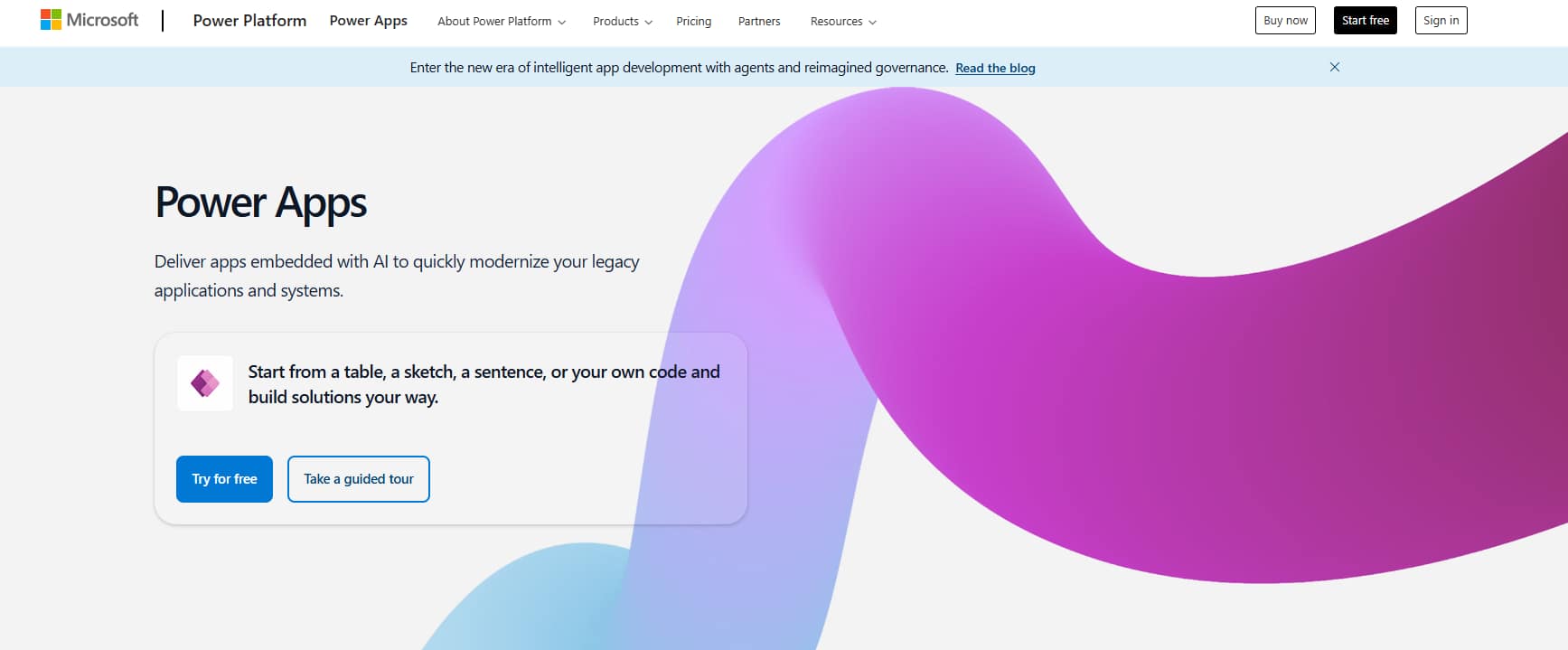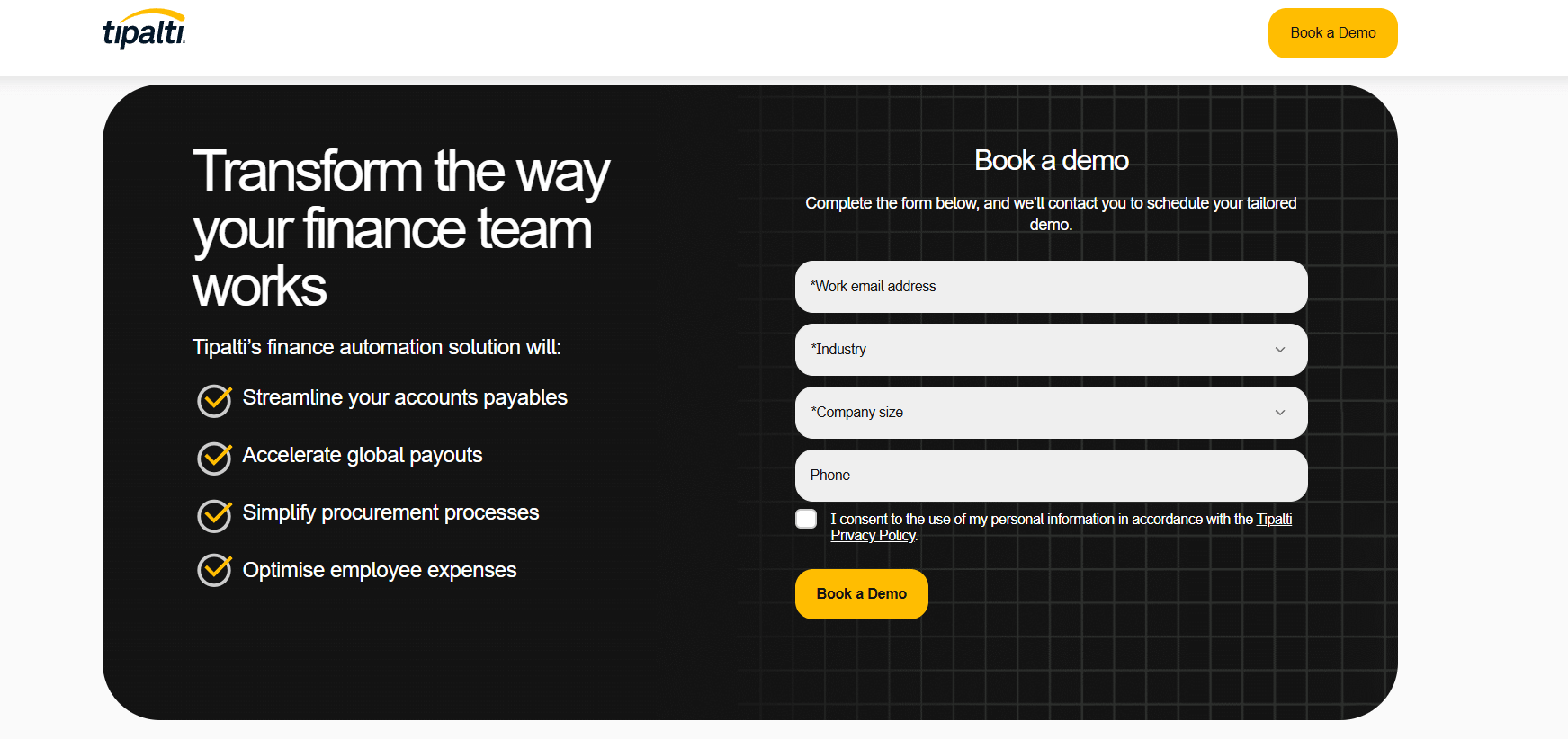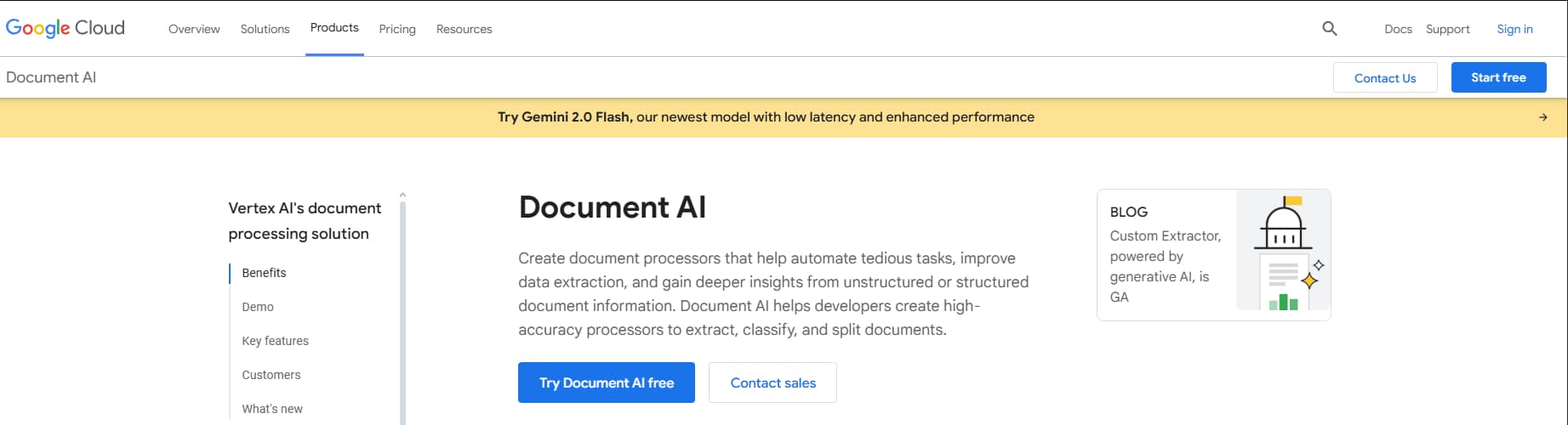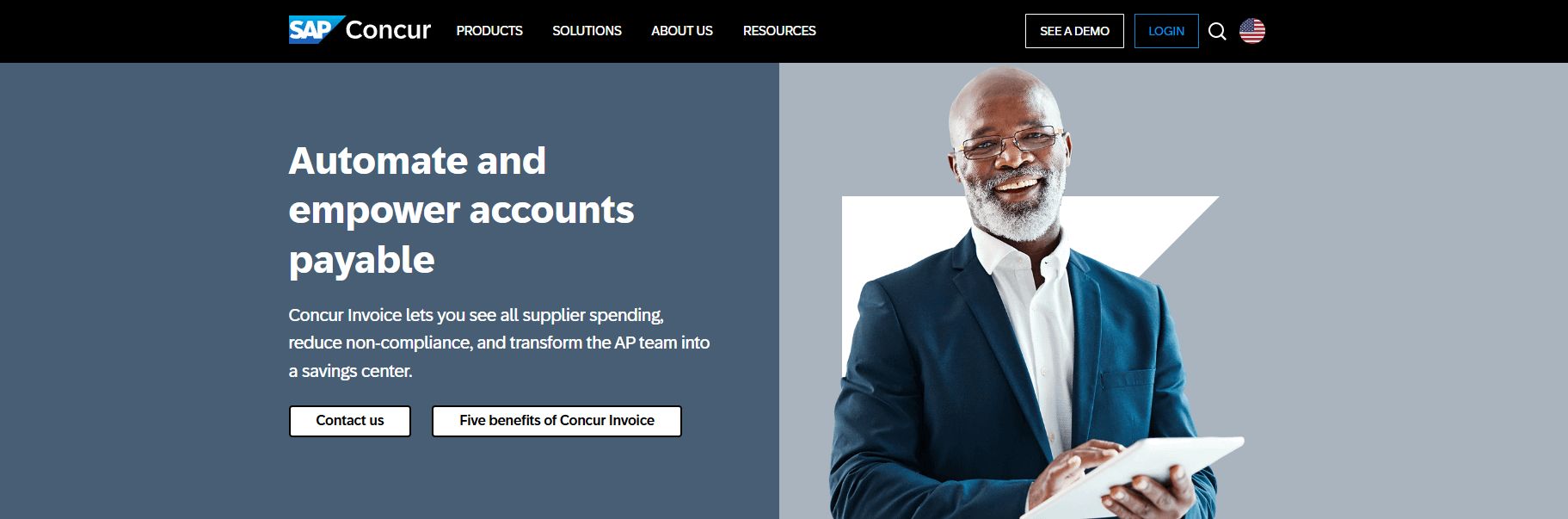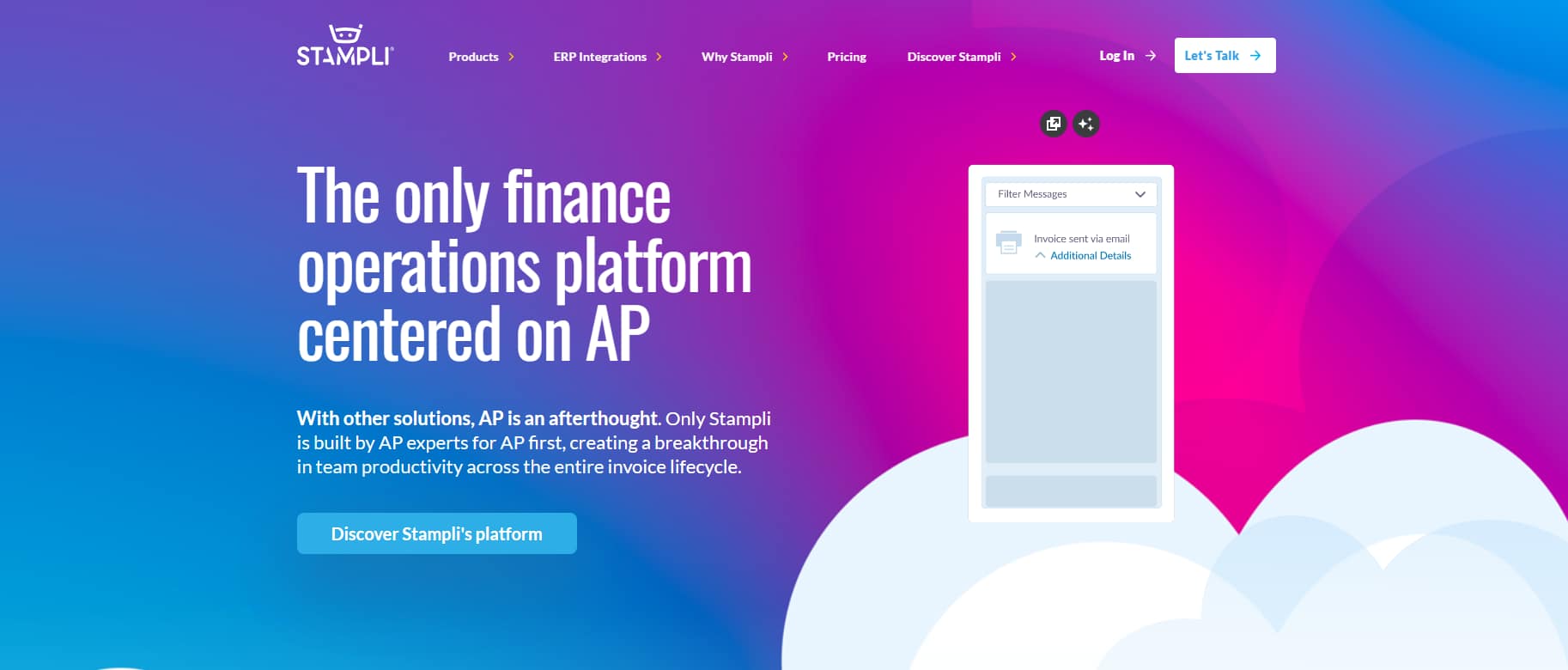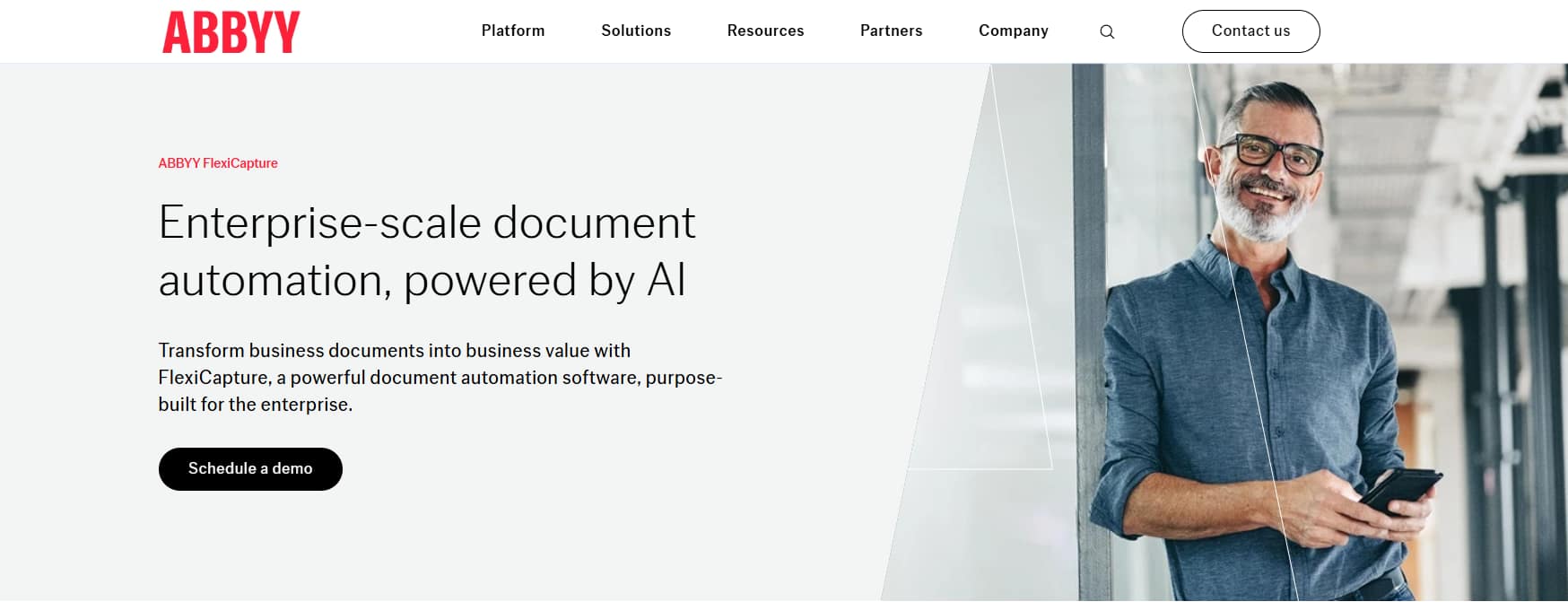AI invoice processing is the use of artificial intelligence to automate how businesses capture, extract, validate, and route invoice data.
Manual invoice handling slows everything down. You’re dealing with paper-based invoices, manual data entry, and long approval chains that can lead to human error, duplicate invoices, and late payments. It also creates compliance risks, makes financial reporting harder, and increases the cost of every invoice processed.
This article will show you how AI invoice processing works, what technologies power it, and why more companies are adopting it across industries.
We’ll walk through its benefits, real-world use cases, top tools on the market, and how you can start automating your invoice workflows—whether you’re running a small finance team or a global accounts payable department. If you’re tired of chasing invoices or manually checking line items, you’re in the right place.
MORE: AI Billing
What Is AI Invoice Processing and How Does It Work?
AI invoice processing uses artificial intelligence to automate the entire invoice processing workflow—from invoice capture to approvals and payments. Instead of relying on manual data entry or spreadsheets, AI systems can process invoices with minimal human intervention.
At the core of this automation are technologies like optical character recognition (OCR), machine learning, and natural language processing (NLP). Together, they allow systems to scan and understand various invoice formats, including PDFs, scans, and email attachments.
Here’s how AI invoice processing works step by step:
- Invoice capture: AI tools ingest invoices from email, uploads, or connected systems and convert them into machine-readable data using OCR.
- Data extraction: AI models extract relevant data such as vendor name, invoice number, invoice date, line items, totals, tax details, and payment terms.
- Validation and categorization: The extracted data is compared against existing databases, purchase orders, or predefined rules to verify accuracy. This helps detect discrepancies or flag duplicate invoices.
- Automated approval and routing: AI can route invoices based on department, amount, or payment schedules. If a purchase order matches the invoice, the system may auto-approve it.
- Exception handling: If the AI finds issues—like missing fields, duplicate payments, or mismatched line items—it routes the invoice for human intervention.
Advanced systems even adapt to new invoice formats over time. Some use pre-trained models and historical data to improve accuracy as more invoices are processed.
By reducing manual intervention and increasing automation, AI-powered invoice processing helps accounts payable departments speed up invoice approvals, lower costs, and improve accuracy across the board.
Manual vs AI-Driven Invoice Processing
Manual invoice processing can feel like a constant juggling act—managing paper-based invoices, typing in data by hand, chasing down approvals, and fixing errors. AI-driven systems change the game by automating every step of the process.
Here’s a breakdown of how the two approaches compare:
| Category | Manual Invoice Processing | AI Invoice Processing |
|---|---|---|
| Speed | Slow and dependent on staff availability | Fast, 24/7 automated invoice processing |
| Accuracy | Prone to typos, missed fields, and errors | Learns over time to improve data accuracy |
| Scalability | Hard to scale without hiring more staff | Easily handles large volumes of vendor invoices |
| Cost-efficiency | Higher cost per invoice due to labor and delays | Lower processing costs through automation |
| Audit trail | Manual logs, harder to track | Automatically logs invoice processing cycles |
| Reporting | Often delayed or incomplete | Real-time reporting and financial data access |
AI-driven solutions not only process invoices faster but also provide real-time updates on invoice processing status, help avoid duplicate invoices, and support better cash flow tracking.
While manual methods may still work for small volumes, they fall short as your business grows. By contrast, AI-powered invoice processing gives you visibility, control, and consistency across your invoice processing workflows.
You also reduce the risk of manual data entry errors and increase the confidence of your accounts payable staff by taking repetitive tasks off their plate.
MORE: Accounting AI
Key Benefits of AI Invoice Processing
Switching to AI invoice processing doesn’t just save time—it improves accuracy, reduces costs, and gives your team better visibility over cash flow and spend.
Here are the biggest benefits of using AI to process invoices:
- Faster processing and approvals: AI automates the entire invoice processing workflow, drastically reducing invoice processing time. What once took days can now take minutes.
- Improved accuracy and fewer errors: With OCR and machine learning, AI tools extract relevant data and match it against predefined rules. This cuts down on typos, missing fields, and duplicate invoices.
- Lower processing costs: By eliminating manual intervention and delays, you reduce the cost to process each invoice—especially for high-volume accounts payable departments.
- Real-time visibility: AI systems provide instant updates on invoice processing status, helping teams track outstanding invoices and manage payment schedules more efficiently.
- Fewer duplicate payments: Automated checks make it easier to flag duplicate invoices, invoice numbers, or mismatched line items before payment processing.
- Better vendor relationships: With AI handling routing invoices and matching invoices to purchase orders faster, your team can make timely payments—which strengthens trust with vendors.
- Audit-readiness and compliance: Every step of the process is logged automatically, creating a complete audit trail and supporting better financial reporting.
- Fraud prevention and internal control: AI can detect discrepancies and unusual patterns in invoice data that might indicate fraud. Some systems even learn from historical data to flag future risks.
- Support for hybrid teams: With automation in place, accounts payable staff can focus on review and exception handling rather than repetitive tasks. This is especially helpful in remote or hybrid work setups.
Use Cases and Applications Across Industries
AI invoice processing is transforming how organizations handle accounts payable processes, no matter their size or industry. From small teams to global operations, automating the entire invoice processing workflow leads to faster approvals, lower costs, and better visibility of financial data.
Large Enterprises With High Invoice Volume
Enterprises dealing with thousands of vendor invoices each month face mounting pressure to speed up operations while staying compliant. AI tools make it possible to extract relevant data instantly, reduce manual intervention, and automate everything from invoice capture to approval.
By minimizing human errors and duplicate invoices, large companies can save time, reduce operational costs, and keep up with complex invoice processing workflows.
Shared Service Centers and Finance Teams
Organizations with centralized finance functions across multiple departments or regions rely on standardized processes. AI helps these teams apply predefined rules, route invoices automatically, and manage multiple invoice formats with ease.
It also enables exception-handling workflows that flag errors or missing fields for review, improving accuracy and streamlining cross-functional collaboration.
SMBs Looking To Scale With Fewer Resources
Small and mid-sized businesses often don’t have the capacity to hire dedicated accounts payable staff. With AI, they can automate core tasks like invoice data capture, matching invoices to purchase orders, and routing invoices for approval.
This helps them scale operations efficiently while keeping headcount and costs low. AI also reduces reliance on manual processing, helping SMBs avoid missed deadlines and late fees.
E-Commerce and Retail
Retailers and online sellers work with a high number of suppliers and frequently deal with fast-moving orders. AI helps them manage high volumes of invoices without manual data entry.
By connecting directly with accounting software or ERP systems, AI speeds up payment processing, prevents duplicate payments, and keeps payment schedules on track—helping maintain positive relationships with suppliers.
Healthcare and Legal Sectors
Industries that handle complex documentation benefit heavily from AI’s ability to interpret and organize unstructured invoice data. In healthcare, for instance, AI can quickly read long invoices with detailed line items and match them to medical services.
In legal services, it supports automated bill coding, time tracking, and exception handling, making it easier to process large volumes of documents without compromising on compliance.
Top Platforms Offering AI Invoice Processing
The market for AI invoice tools is growing fast, with solutions available for everything from small businesses to global finance teams. These platforms use artificial intelligence, machine learning, and natural language processing to automate and improve your invoice processing workflows.
1. Microsoft AI Builder
Built into the Microsoft Power Platform, AI Builder offers a low-code solution for automated invoice processing. It uses optical character recognition and AI to extract relevant data from various invoice formats.
Users can connect it with Power Automate to create custom workflows that trigger invoice approvals, route invoices, or sync with ERP or accounting software. It’s ideal for teams already using Microsoft products and looking to build an AI-based invoice processing system without writing code.
2. Tipalti
Tipalti is an end-to-end accounts payable automation platform built for scaling businesses. Its AI features support invoice capture, matching invoices to purchase orders, and automated approval workflows.
Tipalti also helps with payment processing, tax compliance, and fraud prevention. It’s well-suited for multinational companies dealing with complex accounts payable processes, including different currencies, tax laws, and subsidiaries.
3. Google Cloud Document AI
Google’s Document AI brings AI-powered invoice processing to enterprise-level organizations. It excels at turning unstructured documents into machine-readable data using Google’s advanced natural language processing and machine learning models. It supports large-scale processing of varied invoice formats, making it ideal for teams dealing with high volumes of global invoices or shared service environments.
4. SAP Concur Invoice
SAP Concur Invoice uses AI technologies to automate invoice processing workflows from invoice capture to approval and payment processing. It extracts invoice details, matches them to purchase orders, and integrates with popular accounting systems like SAP ERP. Ideal for mid-sized to large companies, it helps accounting departments reduce manual work and improve visibility across the entire process.
5. Stampli
Stampli stands out with its AI assistant, Billy the Bot, which helps with routing invoices, learning user preferences, and speeding up invoice approvals. It also emphasizes collaboration, making it easier for accounts payable departments to communicate with other teams during the invoice processing cycle. Stampli works well for companies that want both automation and human oversight.
6. Abbyy FlexiCapture
Abbyy FlexiCapture is a powerful document processing platform focused on enterprises and BPO providers. It combines advanced OCR, machine learning, and rule-based logic to support complex ai invoice processing needs. It’s ideal for companies with highly varied invoice formats, large volumes, or those requiring deep customization and control.
How to Implement AI Invoice Processing in Your Organization
Rolling out AI invoice processing doesn’t have to be overwhelming. With the right plan, you can go from manual workflows to automation without disrupting daily operations. Here’s a step-by-step approach to help you adopt AI smoothly.
Step 1: Assess Current Invoice Processing Pain Points
Start by reviewing your existing invoice processing cycles. Identify bottlenecks like manual data entry, delayed invoice approvals, or issues with duplicate invoices. This step helps you prioritize what needs fixing and justifies the investment in AI.
Step 2: Choose a Compatible AI Tool
Select a solution based on your company size, volume of invoices, and existing systems. Make sure it supports your current accounting software or ERP system and can process your most common invoice formats. Some platforms are better for SMBs, while others are designed for large, multi-entity operations.
Step 3: Prepare Data and Documents
Some systems work better when trained on your historical data. Clean up your existing invoice data, categorize vendor invoices, and check for inconsistencies in vendor name, vendor address, or line-item formatting. High-quality input data leads to better AI results.
Step 4: Integrate With Existing Systems
Connect the AI platform to your accounting systems, ERP, or account management app. Seamless integration allows the tool to automatically sync invoices, update payment statuses, and support your broader accounts payable workflows.
Step 5: Train Staff and Create Oversight Workflows
Even the best AI system benefits from human review. Train your accounts payable staff to handle flagged invoices, monitor for exceptions, and step in where human intervention is needed. This ensures accuracy and builds trust in the system.
Step 6: Track Results and Optimize
Monitor key metrics like time saved, error rates, invoice processing time, and cost per invoice. Use this data to fine-tune your automated invoice processing workflow and support ongoing improvements.
Common Challenges and How to Overcome Them
While AI invoice processing offers major benefits, implementation isn’t always plug-and-play. Understanding the common challenges upfront helps you plan better and avoid unnecessary setbacks.
Data Quality Issues
AI tools rely on clean, consistent invoice data to function properly. Poorly scanned paper-based invoices, inconsistent formatting, or missing line items can lead to errors in data extraction. To fix this, standardize your invoice formats, use high-quality scans, and work with vendors to submit digital invoices when possible.
Staff Resistance or Lack of Training
Change can be uncomfortable, especially if your accounts payable staff are used to manual processes. Some may worry about job security or find new tools confusing. You can avoid this by involving team members early, offering training sessions, and showing how automation reduces repetitive manual intervention, allowing them to focus on higher-value tasks.
Integration Hurdles
Many companies struggle with connecting new AI tools to their existing accounting systems or enterprise resource planning platforms. If the integration feels clunky, it slows down adoption. To avoid this, choose a tool designed to integrate with your existing stack—especially your ERP or accounting software—and work with vendors that offer hands-on implementation support.
Initial Setup Costs
While AI leads to long-term savings, the upfront investment can feel steep. This includes subscription costs, IT involvement, and time spent preparing existing databases. It’s important to calculate your return on investment by comparing current costs per invoice with projected savings through automated invoice processing.
AI Confidence and Exception Handling
No AI system is perfect. There will be cases where manual processing or human intervention is still needed—especially with unclear data or unmatched purchase orders. The solution is to build in exception-handling protocols that route complex invoices to humans while letting AI handle the rest.
With the right preparation and team buy-in, these challenges are temporary—and the long-term payoff is worth it.
FAQs About AI Invoice Processing
What is AI invoice processing?
AI invoice processing uses AI technologies like machine learning and OCR to extract invoice details, validate them, and automate how invoices are routed, approved, and paid. It eliminates repetitive tasks and reduces the risk of human error.
Can AI create an invoice?
Yes. Some systems offer invoice automation features that generate invoices automatically based on sales orders or service data. This is different from invoice processing, but both can be part of a larger automated finance workflow.
Can invoice processing be automated?
Absolutely. Modern tools can handle data extraction, approval workflows, and payment processing with minimal human input. This frees up time and reduces costs across accounting departments.
Can Power Automate read invoices?
Yes. When used with AI Builder, Microsoft Power Automate can read invoice files, extract fields like vendor, amount, and due date, and trigger workflows based on that data. It’s a good option for teams looking to enhance accuracy without switching platforms.