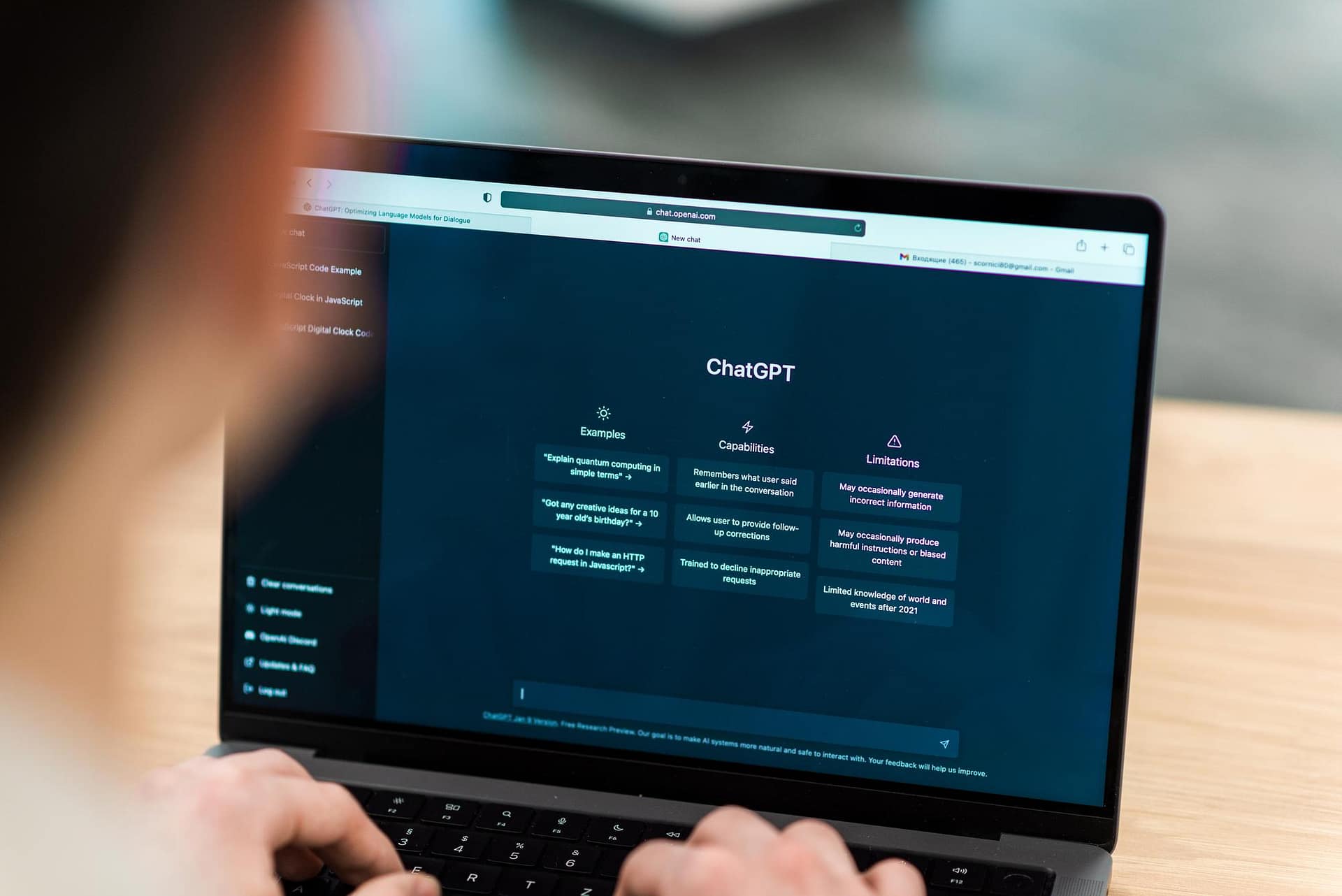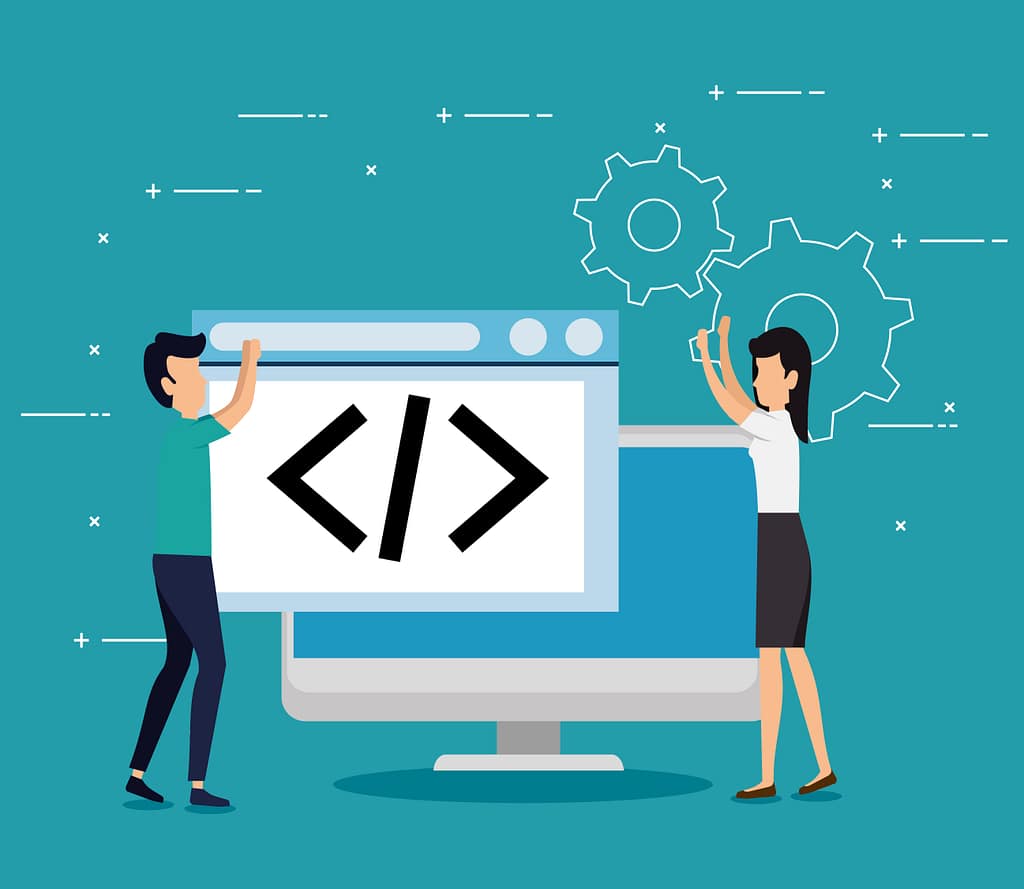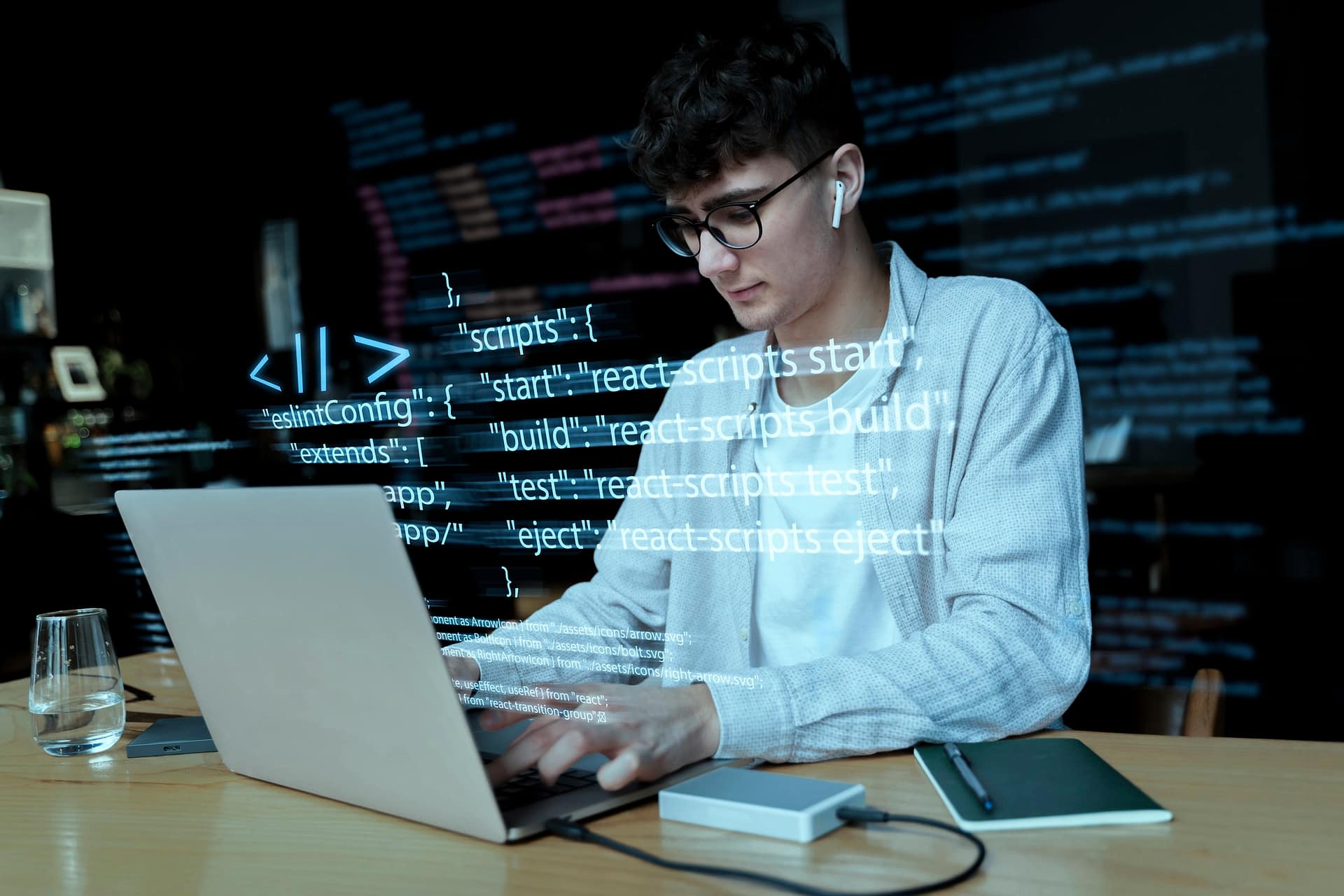AI coding refers to two things: using artificial intelligence to help write or review code and writing code that builds AI systems. You might rely on a tool like GitHub Copilot for code suggestions, or you might be working on training your own machine learning model. Both are part of today’s expanding development process.
Developers working with large language models (LLMs), neural networks, and AI-powered coding tools are changing how software gets built. From speeding up repetitive tasks to exploring new approaches for problem-solving, AI is now part of daily workflows.
In this article, you’ll learn how AI coding works from both directions—AI as a helper and as something you build. We’ll cover practical use cases, differences from traditional programming, and how to start building skills to work with or on AI.
What Is AI Coding?
AI coding covers two major activities: using artificial intelligence to assist with writing code and writing the code that powers AI systems. Let’s break those down.
Coding With the Help of AI
AI-assisted programming lets you use tools like GitHub Copilot or Codely AI to generate code, spot errors, and offer smart code suggestions based on your input. These tools rely on generative AI models trained on massive datasets of existing code.
For example, as you type a comment like “write a Python function that sorts a list,” your AI tool can instantly generate that function. This feature helps you skip repetitive tasks, test ideas faster, and avoid context-switching. Many developers now use a code suggestion feature to complete boilerplate sections or find alternate ways to solve a problem.
These tools also support multiple programming languages like Python, JavaScript, PHP, and Java. That makes them helpful across different projects or tech stacks. For beginners, it feels like having a built-in tutor. For professionals, it adds speed and flexibility.
Coding AI Systems
Writing AI systems means creating the software that powers models like chatbots, computer vision, or recommendation engines. It often starts with Python and requires libraries like TensorFlow or PyTorch, along with knowledge of algorithms, data processing, and testing for accuracy.
You’re not just writing functions—you’re building the logic that teaches machines how to learn from data. This kind of coding often focuses on performance and model reliability more than readability.
These two directions—coding with AI and coding AI—now overlap more than ever. Developers working on AI projects often rely on AI coding tools to help write, test, and debug the very models they’re building. That feedback loop is becoming a key part of modern development.
How AI Is Transforming the Software Development Workflow
AI isn’t just a coding assistant—it’s becoming part of the entire development process. From generating boilerplate to fixing code and writing documentation, AI coding tools help developers save time and improve efficiency.
Code Generation and Completion
One of the most popular uses of AI is helping write code. Tools like GitHub Copilot, powered by multiple LLMs, offer real-time code suggestions that complete functions, generate reusable components, and fill in repetitive logic.
This is especially useful for writing in multiple programming languages. Whether you’re using Python, JavaScript, or PHP, an AI tool can often generate high-quality code that follows best practices.
Developers working on large projects use AI to speed up the early stages of coding. Instead of writing everything from scratch, you prompt the tool with a comment or command and get usable code instantly. It’s not just about speed—it’s about being able to explore ideas without friction.
Debugging and Error Detection
AI tools don’t just write code—they also help fix it. Many offer a code suggestion feature that identifies common bugs or syntax problems and provides a quick explanation or solution.
For example, if a function is missing a return statement or using inefficient code patterns, the tool might flag it and offer a fix. Some tools even highlight issues before you run a test, helping reduce last-minute surprises.
Using AI in this way also teaches newer developers what to look for. You see the mistake, get a suggestion, and learn in real time without needing to stop and search Stack Overflow.
Code Translation and Refactoring
AI coding tools are now capable of rewriting existing code into new syntax or entirely different programming languages. If you have an old Java module that needs to be converted into Python or PHP, an AI can handle most of that task with just a prompt.
Developers working on legacy systems or large codebases use these tools to modernize their projects without starting from zero. You can also use AI to refactor inefficient code, improve readability, or split up long functions into smaller, testable components.
Prompting a generative AI model to clean up logic-heavy code not only saves time but also reduces errors introduced during manual editing. This kind of refactoring keeps things readable and reduces technical debt over time.
Documentation and Commenting
Writing clear documentation is one of the most time-consuming parts of any coding process. AI can now automatically generate documentation or inline comments based on the code itself.
This helps teams working across multiple programming languages, as the AI can recognize patterns and explain functionality in plain language. You can prompt an AI tool to summarize what a function does, add comments line by line, or even create full markdown documentation.
If your team works in Visual Studio Code or other tools with built-in AI, you can generate helpful comments and docs as you go—no need to backtrack later. It also helps free users of open-source projects keep their contributions readable and organized, even without a dedicated documentation writer.
Learning and Experimentation
AI coding is also changing how people learn to program. Beginners use tools like GitHub Copilot or free AI coding assistants to get real-time feedback, see examples, and better understand code structure. You can type a question into an AI chatbot, describe the output you want, and watch it generate a complete function or working snippet.
Even experienced developers working in Visual Studio or similar environments use AI for fast prototyping. You can test ideas, refactor an existing code block, or compare two different approaches—all without leaving your editor.
It’s like pair programming, but with a tireless assistant that responds instantly. If you’re stuck, you don’t need to search for answers on Google. You can simply prompt the tool and get direct, relevant help that fits the coding experience level you’re at.
This use case is especially popular among people learning multiple programming languages. Instead of memorizing syntax, they can focus on how logic flows and what each command does. As a result, AI doesn’t just help with coding—it helps with understanding.
Industry research backs up just how widespread this shift has become. According to the Dev Barometer Q3 2025 by BairesDev, over half of developers now use AI tools daily, saving an average of 7.3 hours each week. Many are reinvesting this time into learning new skills, particularly AI and machine learning, which they’ve identified as top priorities for career growth. These findings confirm that AI coding isn’t just a trend, but it’s actively reshaping workflows and developer roles worldwide.
AI Coding vs. Traditional Programming
The rise of AI coding tools is changing how developers interact with code. From workflow to responsibility, here’s how AI-assisted development compares to the traditional approach.
Shift From Writer to Reviewer
In traditional workflows, you’d write every line of code yourself. With AI coding, your role shifts toward reviewing and editing code generated by a tool. Instead of building functions from scratch, you might use a code suggestion feature to generate the first draft and spend more time refining it.
This shift saves time but also changes how you think. You need to prompt the AI clearly, verify that the output is correct, and make fixes where needed. It’s more like managing a collaboration than writing solo.
Lower Barrier, Higher Responsibility
AI coding lowers the barrier to entry. New developers can jump in and start working with real examples, even if they don’t fully understand the syntax. But this accessibility brings a tradeoff: a higher need for validation and testing.
If you accept AI output without reviewing it, you might miss inefficient code, bugs, or logic flaws. Fixing code generated by AI can be harder than writing it yourself if you don’t understand what it’s doing.
Developers must also watch for AI limitations, like a lack of project-level context or missing business rules that weren’t included in the prompt.
Best Practices and Risks
AI coding introduces new dynamics that impact both your process and the quality of your code. Developers now have to balance speed with responsibility, especially when working with AI-generated code.
Some shifts to be aware of:
You become the editor: Your job is to check for errors, test logic, and rewrite poor suggestions. You’re not just writing—you’re reviewing constantly.
Quality control is harder: AI may generate inefficient code that looks fine but performs poorly or breaks under edge cases.
New kinds of technical debt: Without proper validation, AI-generated code can become hard to maintain or refactor later.
Tool diversity matters: Using a mix of AI coding tools—like Codely AI, Tabnine, or Replit’s Ghostwriter—can help reduce over-reliance on a single model or suggestion style.
Prompt clarity is everything: Vague prompts lead to poor output. Good results require strong instructions and testing each function thoroughly.
You also need to consider risk:
Over-reliance on suggestions can cause gaps in foundational skills, especially for newer developers.
Debugging AI-generated bugs can take longer if you don’t understand the underlying logic.
Using multiple programming languages in one project can lead to inconsistent style and functionality if you’re using different tools without a plan.
To work efficiently with AI, you need strong habits in testing, prompt writing, and reviewing—not just coding.
Challenges and Limitations of AI Coding
AI coding brings speed, flexibility, and automation—but it also introduces risks that can affect your codebase, workflow, and skill development.
Missing Project Context
Most AI tools operate within a limited window. They work well with small snippets or individual files but often fail to understand the broader project structure. When code spans multiple files, relies on custom logic, or includes subtle interdependencies, AI-generated suggestions can fall short.
This leads to issues like:
Variables or functions that appear correct but conflict with others
Logic that doesn’t align with the intended behavior
Repeated bugs that arise during integration, not generation
These tools don’t “know” your project—they generate based on patterns. Without careful review, you may end up spending more time fixing code than writing it.
Reliability and Legal Ambiguity
The quality of AI output can vary. While the tool might generate something that runs, it doesn’t always produce high-quality code. The output might be inefficient, introduce subtle errors, or follow outdated practices—especially in more complex programming languages.
There’s also the question of where the code comes from. Many AI models are trained on public repositories, and licensing terms are not always clear. Reusing this output in commercial projects without checking the source could lead to legal issues, especially if the tool doesn’t provide attribution or license transparency.
Skill Decay From Over-Reliance
When AI handles the hard parts, it’s easy to skip the thinking that builds long-term skills. You might become faster in the short term but lose your edge when it comes to debugging, designing, or testing under pressure.
Developers who rely too heavily on suggestions often:
Struggle to troubleshoot non-obvious errors
Avoid writing custom logic from scratch
Miss opportunities to learn core computer science principles
AI coding works best when paired with foundational skills—not used as a shortcut to replace them.
Ethical and Legal Considerations in AI Coding
AI coding doesn’t just raise technical questions—it opens up legal and ethical concerns that developers can’t afford to ignore.
Licensing and Ownership
When an AI tool generates a block of code, who owns the rights? Some platforms say the user owns the output. Others leave it vague. And because many AI models are trained on public repositories—some under restrictive licenses—it’s unclear whether AI-generated code is always safe to reuse, especially in commercial projects.
This creates a risk for teams working on proprietary software. Even if the code appears original, it may echo patterns found in protected sources. Without proper attribution or license checks, using AI output could violate terms of use without your realizing it.
Transparency and Accountability
When you write code, you can explain each decision. When AI writes code, that explanation disappears. This lack of transparency becomes a problem when the generated logic is used in sensitive systems—like healthcare tools, finance platforms, or decision-making software.
You’re still responsible for every line of code generated, even if it came from an AI. Without visibility into how the AI reached that solution, you may struggle to justify or defend its behavior.
Ethical Concerns and Open-Source Pushback
Several risks go beyond licensing or performance. Developers also face ethical questions around fairness, access, and bias. These tools can over-represent common libraries or programming styles, leaving others under-supported.
Examples of ethical issues tied to AI coding:
Bias toward certain frameworks or languages due to uneven training data
Reuse of potentially insecure patterns from open repositories
Reinforcement of bad habits if flawed suggestions go unchecked
Use of community-created code without attribution or consent
The open-source community has started pushing back. Some maintainers are changing license terms to block training use, while others call for regulation around how models are trained—and what rights developers have over their contributions.
Using AI in your workflow doesn’t just mean faster development. It also comes with real questions about trust, control, and responsibility.
How AI Is Changing the Role of the Developer
As AI becomes a regular part of coding workflows, it’s shifting what developers actually do day to day. You’re no longer expected to write everything from scratch—instead, you’re expected to guide, review, and refine.
From Writer to Prompt Engineer
The traditional role of a developer involved designing logic, writing every line, and manually debugging. That’s changing. Many developers now focus on describing what they want the AI to build, then reviewing and adjusting the result.
That means writing strong prompts, understanding how the AI interprets them, and knowing how to edit or reject poor suggestions. This shift turns developers into architects of logic rather than line-by-line writers.
Emphasis on Testing and Validation
AI can help generate functions, handle repetitive tasks, and write across multiple programming languages—but it still needs close supervision. You’re responsible for testing, spotting edge cases, and catching errors that might not be obvious at first glance.
Speed increases, but so does the risk of hidden issues. Developers need stronger habits around validation, from writing good tests to identifying poor logic that might slip past a surface check.
New Skills Developers Need
To work effectively in this new environment, you need more than syntax knowledge. Some of the most relevant skills now include:
Writing clear, focused prompts
Understanding how different AI models behave
Knowing when to trust, edit, or reject generated code
Balancing automation with code maintainability
Working fluently across multiple programming languages
The developer role isn’t disappearing—it’s evolving. What sets professionals apart now isn’t how fast they type but how well they think, communicate with tools, and deliver reliable software at scale.
Learning AI Coding: Building Skills to Work With or On AI
Whether you’re using AI to help write code or developing intelligent systems yourself, learning how to work with these tools takes more than basic programming knowledge.
Two Learning Paths
You can focus on using AI in your coding workflow, or you can go deeper and build AI systems from the ground up.
If you’re learning to work with AI tools, you’ll want to understand:
How to write effective prompts
When to trust or override AI code suggestions
How to test and refine outputs for better optimization
Many platforms offer a free version of their AI assistant, allowing you to explore core features without having to pay upfront. Some even offer a chat interface for asking technical questions or generating snippets on demand. Upgrading to a tier with pro features often adds deeper integrations, more context awareness, or higher rate limits.
If you’re coding AI itself, the path is more technical. You’ll need to study:
Python (the most popular AI language)
Machine learning frameworks like PyTorch or TensorFlow
Data preprocessing and model evaluation techniques
Algorithms, probability, and math fundamentals
There’s a clear point where both tracks overlap: understanding what the AI is doing and how to guide it effectively. Whether you’re writing prompts or training models, knowing the underlying logic gives you more control over the outcome.
FAQs About AI Coding
What is AI for coding?
AI for coding refers to software that helps developers write, complete, or fix code using machine learning models. These tools often include a code suggestion feature, live error detection, and even natural language-to-code translation. Some platforms include a chat interface where you can ask for help or request specific outputs.
How do I start coding AI?
Begin with Python and learn a popular machine learning framework like TensorFlow or PyTorch. You’ll also need to understand data handling, algorithms, and how to test model outputs. Some platforms let you experiment using a free version, making it easier to learn before committing to more advanced pro features.
Should I use Python or C++ for AI?
Python is ideal for most use cases due to its readability and ecosystem. C++ can be useful in performance-critical areas, but for most developers, Python offers real power when building models, especially with frameworks that support automatic optimization.
How do I become an AI coder?
Learn programming fundamentals, practice building small AI projects, and stay updated with new tools and models. A great tool to start with might include a browser-based platform that doesn’t require a download or one that integrates with familiar IDEs. You can explore enterprise plan features if you’re part of a team or stick to a free version for solo learning.