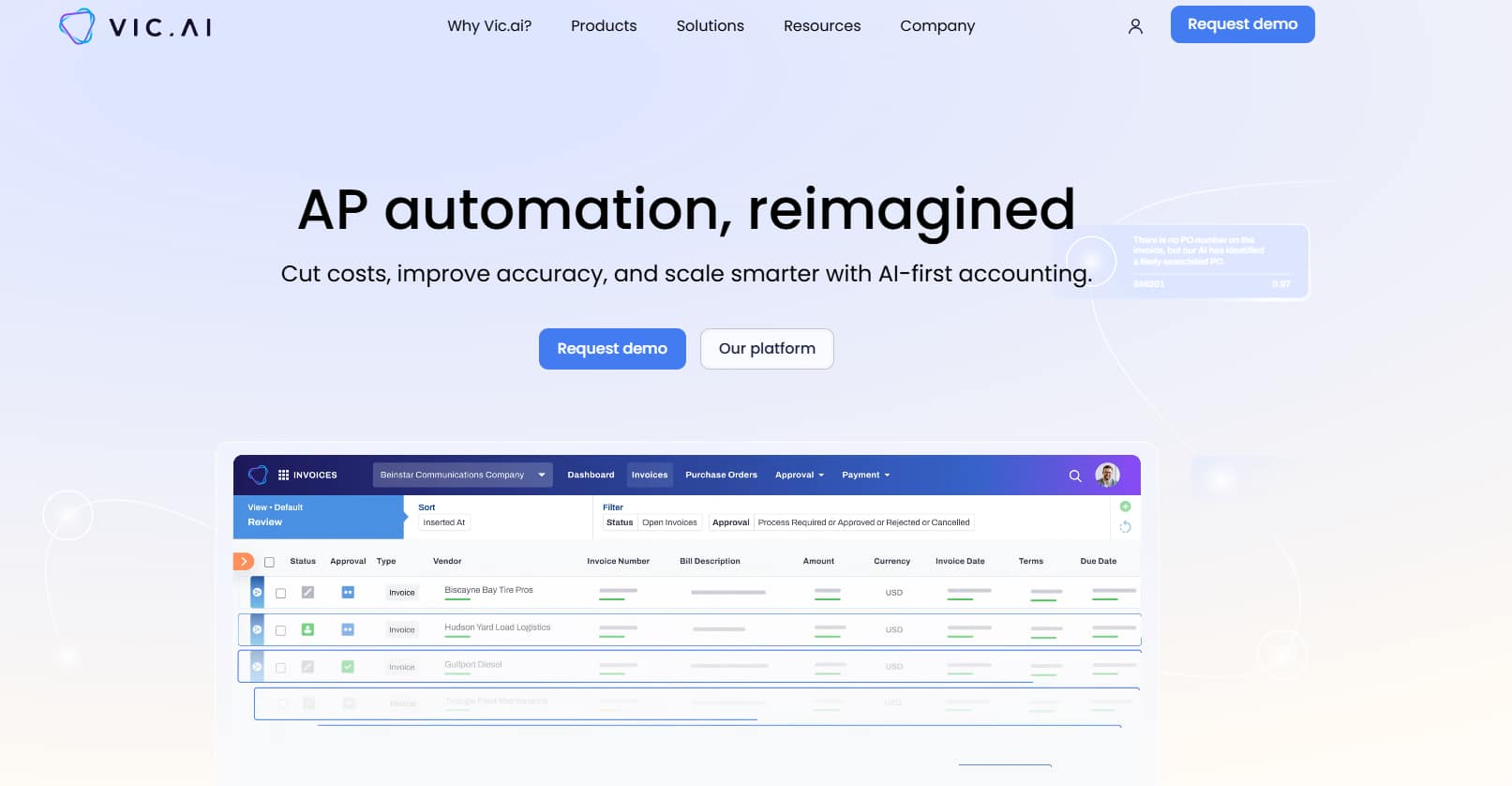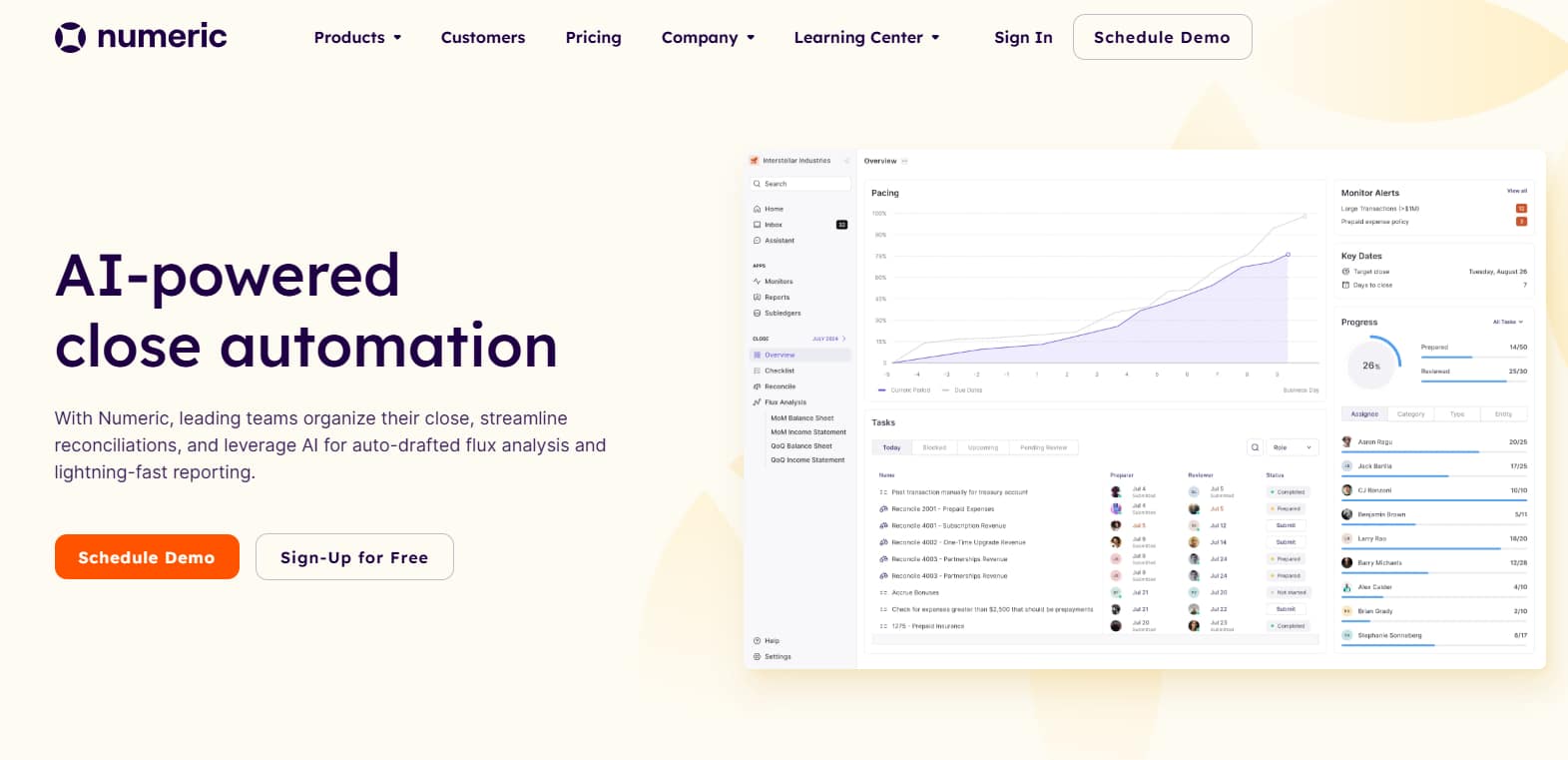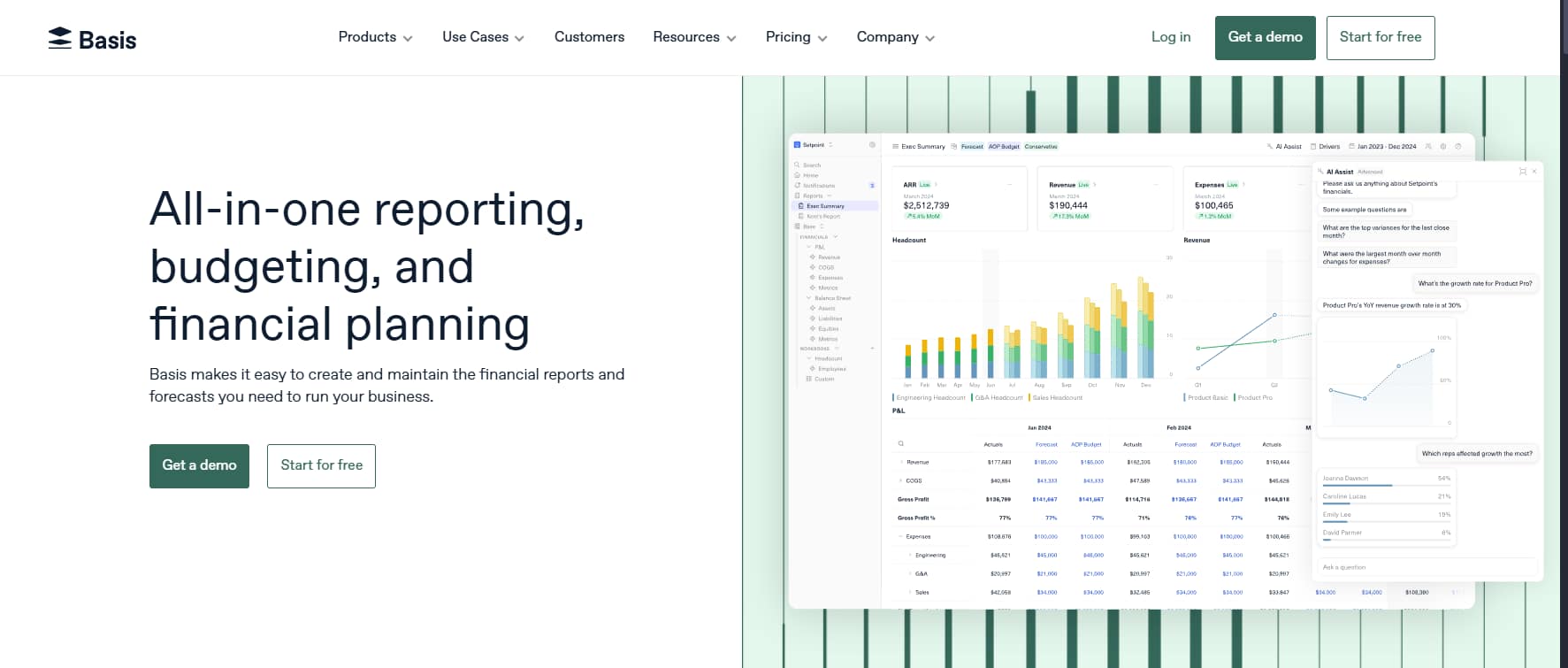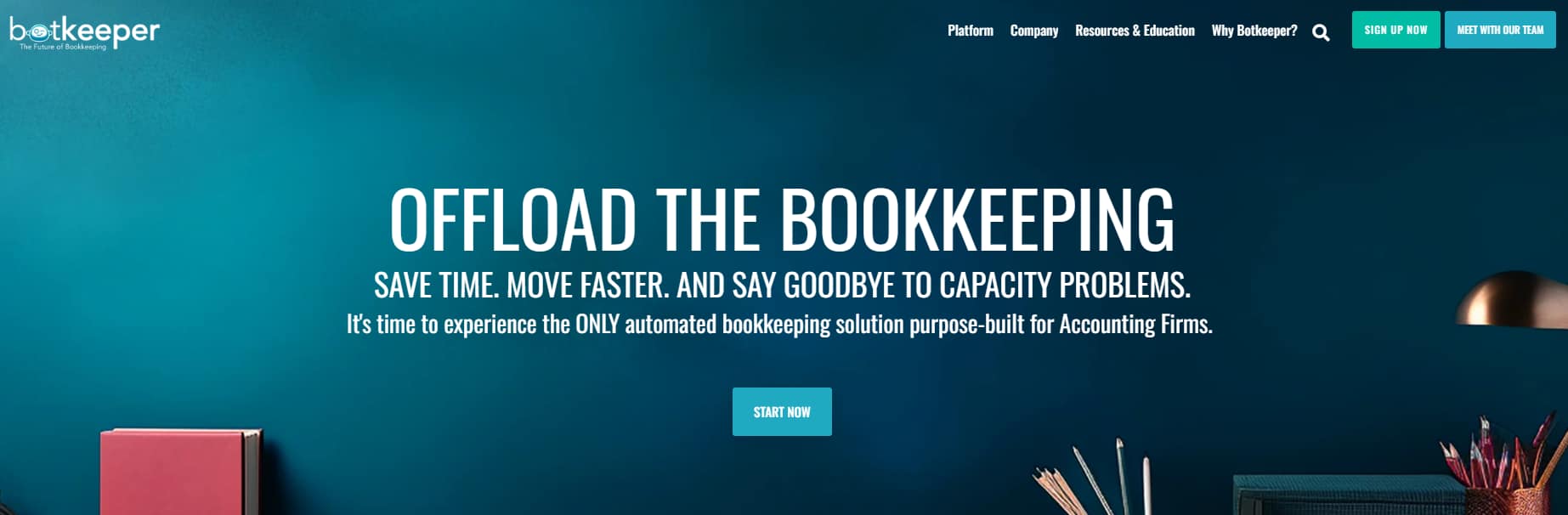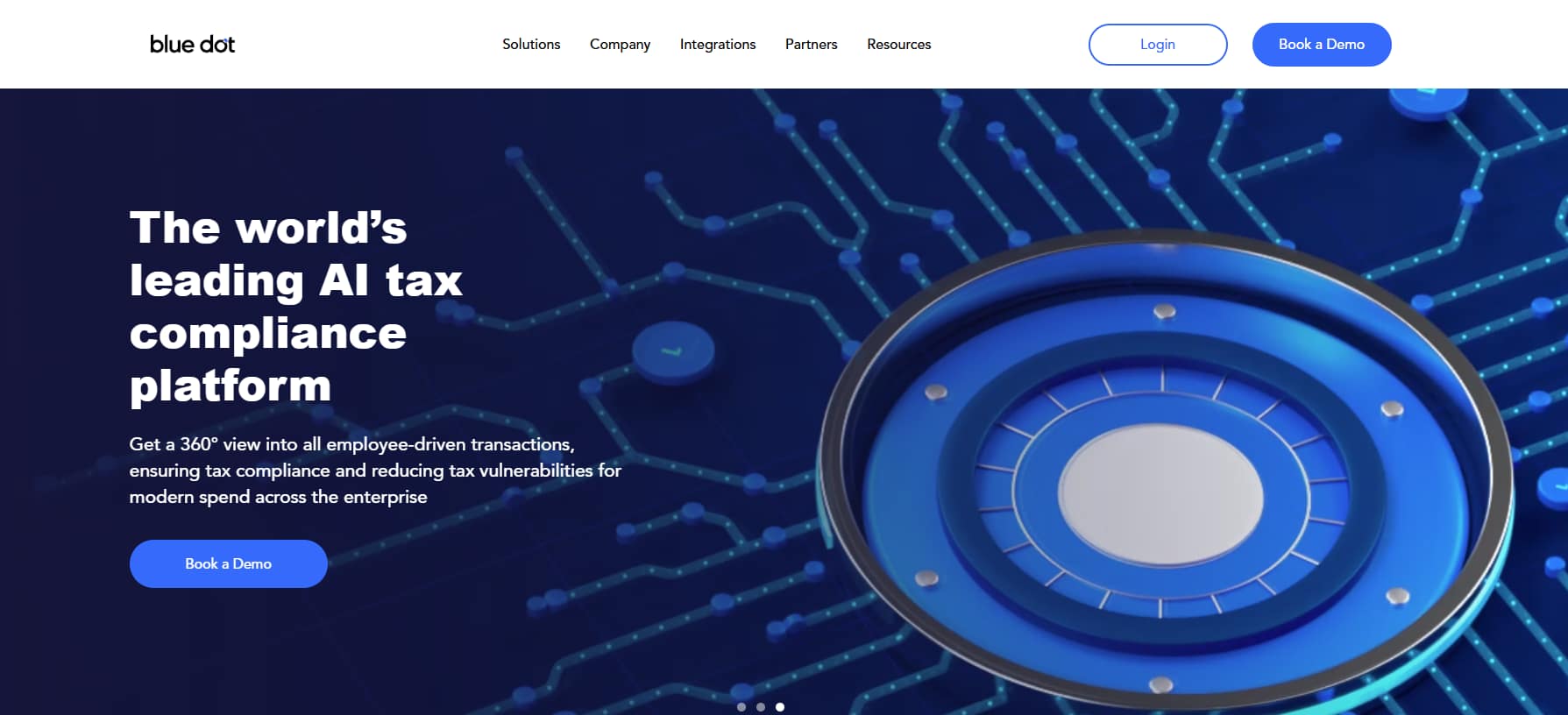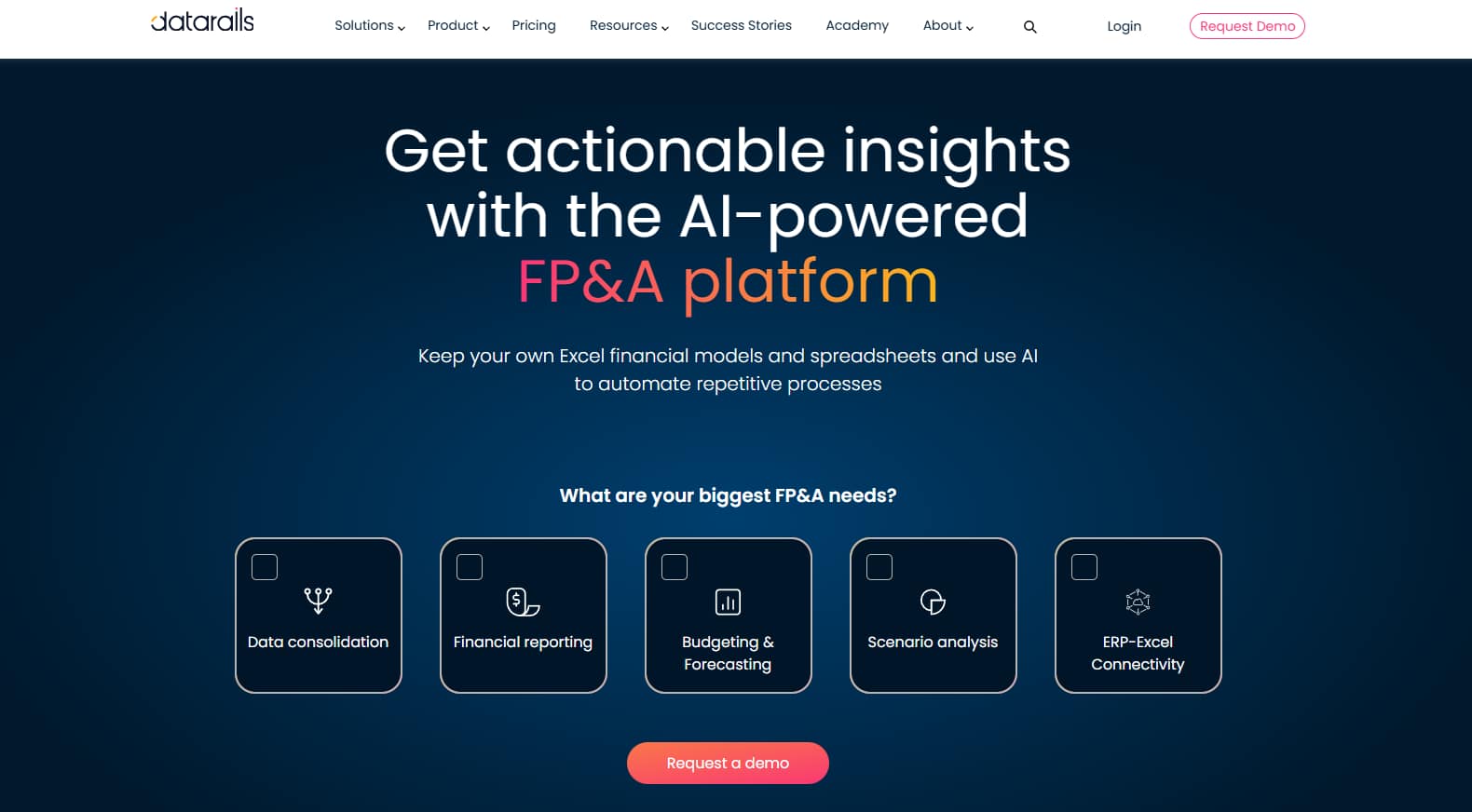An accounting AI solver is AI-powered software built to help you solve accounting-specific tasks—like generating journal entries, reconciling accounts, managing invoices, and forecasting cash flow. These tools use advanced algorithms to automate complex accounting problems while delivering accurate solutions at speed.
Whether you’re a small business owner, student, bookkeeper, or part of a finance team, using an accounting solver AI can help you save valuable time on routine tasks. Instead of spending hours trying to solve financial accounting problems or organize financial records, these tools can do the heavy lifting and offer detailed explanations, accounting answers, and instant solutions that make your work easier.
This article breaks down the top AI accounting problem solver tools available right now—both free and paid. We’ll cover what each tool does best, its pricing model, and who it’s designed for—whether you’re solving accounting homework, improving your financial statements, or trying to streamline your accounting and automation process.
MORE: AI Billing
What Makes a Good Accounting AI Solver?
Before picking a tool, it helps to know what features separate a good accounting AI solver from the rest. A reliable accounting problem solver should do more than just offer accounting answers—it should improve your workflow and accuracy across key accounting tasks.
Here’s what to look for:
- Automates repetitive tasks like data entry, reconciliations, and invoice categorization
- Detects errors in financial records and flags inconsistencies
- Assists with journal entries and helps solve complex accounting problems
- Provides financial insights like forecasting, budgeting, and trend analysis
- Supports integration with platforms you already use (e.g., QuickBooks, Xero, Excel)
MORE: Generative Artificial Intelligence in Finance
The best tools don’t just solve financial accounting problems—they also offer personalized advice, improve decision-making, and help with regulatory compliance and tax calculations.
It’s also helpful to know that different tools are built for different needs. Some focus on bookkeeping and small business automation, others offer generative artificial intelligence in finance for large enterprise analytics, while a few are designed to help students solve math problems in accounting homework.
7 Best Accounting AI Solvers
If you’re looking for an accounting AI solver to reduce manual work, spot mistakes, and generate accurate reports, these tools offer reliable solutions powered by AI. Whether you’re managing accounting homework, automating bookkeeping, or improving financial management, each tool below is built to handle specific accounting tasks.
1. Vic.ai
Vic.ai is an autonomous AI platform for accounting, specializing in accounts payable (AP) automation. It replaces traditional invoice processing workflows by eliminating manual data entry and approval routing. Vic.ai uses AI to read, interpret, and make decisions about invoices, reducing the time spent on repetitive tasks and increasing accuracy.
How It Works:
- Invoices are uploaded via email, scanned, or synced from ERP systems.
- Vic.ai’s AI reads the invoice data (vendor, amount, date, GL code) and suggests entries.
- The platform learns from human corrections and gradually automates decision-making.
- Finance teams can track spend, set thresholds for auto-approvals, and get insights via a built-in audit trail.
Best For: Mid-size to large companies looking to reduce costs and errors in invoice processing.
Integrations: NetSuite, Sage Intacct, Microsoft Dynamics, QuickBooks
Pricing: Not publicly available.
2. Docyt
Docyt is an AI-powered accounting automation platform that handles bookkeeping, document management, and financial reporting. It’s built to help small and growing businesses maintain accurate books in real time without a full finance team.
How It Works:
- Syncs with your bank, credit cards, and payroll systems.
- Uses AI to categorize and reconcile transactions, detect duplicate entries, and close books monthly.
- Automatically generates financial statements like the income statement and balance sheets.
- Stores and organizes receipts, invoices, and vendor contracts in a searchable document hub.
Best For: Small business owners, startups, and franchises who need low-lift, accurate bookkeeping.
Integrations: QuickBooks, ADP, Gusto, Square, Stripe
Pricing: Starts at $499/month with various tiers based on company needs
3. Numeric.io
Numeric.io streamlines the month-end close process using AI to speed up reconciliations, identify issues, and solve accounting problems faster. It’s designed to help finance teams gain insights, automate repetitive checks, and reduce the time it takes to close books.
How It Works:
- Connects to your accounting systems and pulls in live financial data.
- Uses AI to detect anomalies, perform variance analysis, and surface issues requiring review.
- Features collaborative checklists and audit trails for accountability.
- Includes an AI journal generator that drafts entries based on transaction patterns.
Best For: Finance teams that need speed, accuracy, and real-time collaboration during close
Integrations: QuickBooks, NetSuite, Xero, and other ERPs via API
Pricing: Starts from $30 per user per month
4. Basis
Basis is an AI accounting tool designed to automate manual financial workflows like data entry, transaction matching, and variance analysis. It’s built for small finance teams and startups that rely on tools like QuickBooks and Xero but want more automation and insights without needing a full ERP system.
How It Works:
- Basis connects to your accounting software, pulls in raw financial transactions, and uses AI to clean, label, and structure the data.
- Automates reconciliations and detects variances between expected and actual results.
- Uses machine learning to improve over time—learning how your team categorizes costs and matches entries.
- Presents AI-generated narratives that explain financial variances in plain language.
Best For: Startups and small firms that want automated financial analysis and better month-end workflows
Integrations: QuickBooks, Xero, Google Sheets, Excel
Pricing: Starts from $49 per client instance per month for accounting firms. For companies, pricing starts at $249 per month.
5. Botkeeper
Botkeeper combines AI automation with human accounting support to offer bookkeeping services at scale. It’s primarily aimed at accounting firms that serve multiple clients and want to automate their back office while maintaining human oversight.
How It Works:
- Uses AI to pull data from banks, POS systems, and accounting platforms.
- Automates routine tasks like categorizing expenses, generating financial statements, and updating financial records.
- Provides each firm with a team of trained accountants who review the AI’s work and handle more complex accounting problems.
- Offers a white-labeled dashboard where firms can monitor client health and track activity in real time.
Best For: Accounting firms, outsourced finance teams, and bookkeeping services with multiple clients
Integrations: QuickBooks, Xero, Bill.com, Expensify
Pricing: $69 per license per month
6. Blue Dot
Blue Dot is an AI-driven tax compliance platform designed for large multinational companies. It automates the classification of deductible expenses, VAT compliance, and tax calculations across jurisdictions.
How It Works:
- Gathers employee expense data from ERP, travel systems, and expense platforms.
- Uses AI and tax regulations to classify transactions for compliance and flag outliers or risky entries.
- Automates tax preparation and reporting processes, reducing audit risk.
- Supports employee reimbursement tracking and ensures regulatory compliance across global markets.
Best For: Global companies with complex tax rules, especially in finance, tech, and consulting
Integrations: SAP, Concur, Oracle, Workday
Pricing: Not publicly available.
7. Datarails
Datarails is an AI-powered FP&A platform built to streamline financial planning and analysis for mid-size and enterprise businesses. It helps finance teams move beyond manual spreadsheets by automating financial reporting, budgeting, and forecasting—while still letting you work in Excel.
How It Works:
- Syncs with Excel, ERP systems, CRMs, and other data sources to centralize your financial records.
- Uses AI to spot trends, flag discrepancies, and generate predictive forecasts.
- Automates reporting for income statements, balance sheets, and cash flow management using live data.
- Includes an AI assistant (“FP&A Genius”) that answers accounting questions, offers personalized advice, and provides detailed explanations of reports.
Best For: CFOs, FP&A teams, and controllers who want to modernize their reporting while keeping Excel workflows
Integrations: Excel, NetSuite, QuickBooks, Salesforce, SAP, and more
Pricing: Not publicly available.
How to Choose the Right Accounting AI Solver
With so many tools offering different strengths, choosing the right accounting AI solver depends on your specific needs and workflows. Whether you’re a solo bookkeeper, finance leader, or student, here’s how to find a tool that actually helps you solve accounting problems—not add complexity.
Define Your Use Case
Start by identifying the core problems you’re trying to solve. Are you focused on automating accounting tasks, reducing tax preparation errors, analyzing financial statements, or improving decision-making? For example:
- Students may need tools that offer detailed explanations and help with accounting homework.
- Small businesses might benefit from accounting AI bots that automate routine tasks like data entry or expense tracking.
- Finance teams may need tools focused on reporting, variance analysis, and forecasting.
Check Integration Compatibility
Make sure your chosen accounting solver AI integrates with the software you already use—like QuickBooks, Excel, Xero, or an ERP. Smooth integrations save you from rework and help maintain accurate financial records.
Look for Explainability
Can the AI solver explain how it arrived at its recommendations? Tools that offer accounting answers with transparency help you stay in control and support better auditing and compliance. This is especially important for financial accounting decisions.
Evaluate Cost vs. Efficiency
Balance the cost of the tool with how much time it saves. A higher upfront fee may be worth it if the platform reduces your month-end close by several days or minimizes tax liabilities with more accurate classifications.
Prioritize Security and Compliance
Always ask about data protection and whether the vendor complies with financial regulations. If you’re handling sensitive client or payroll information, make sure the tool supports regulatory compliance, secure storage, and permission controls.
MORE: Will AI Replace Accountants?
FAQs About Accounting AI Solver
What is an accounting AI solver?
An accounting AI solver is a software tool powered by accountant AI that helps users automate and solve specific tasks in accounting—like journal entries, reconciliations, forecasting, and tax calculations. It’s designed to break down complex concepts and offer solutions provided by machine learning models trained on financial data.
These tools often include interactive features, real-time suggestions, and explainable outcomes. They help improve accuracy, save time, and simplify complex equations that would otherwise require manual effort.
Are there free accounting AI solvers?
Yes. Some tools offer freemium models or limited trial versions. For example, Docyt and Basis provide access to basic automation features at no cost, with upgrades available for advanced capabilities.
Free tools can still help you calculate margins, monitor spending patterns, or even support other subjects like payroll or inventory—making them ideal for students, startups, or solo bookkeepers looking to get started without a major investment.
Who should use an accounting AI solver?
Anyone who works with numbers—accountants, bookkeepers, finance managers, or students—can benefit from using an accounting AI platform. Whether you’re solving accounting homework, tracking goods sold, or closing the books at the end of tax season, these tools simplify work and reduce manual effort.
They also help with ensuring compliance, maintaining accurate financial health, and applying correct accounting formulas across various tasks.
Is it safe to use AI for accounting?
Yes, when the platform prioritizes ensuring compliance, data protection, and auditability. Modern AI platforms often include features that offer guidance through tricky accounting situations, identify risks, and surface valuable insights that support better decision-making.
These tools are not just calculators—they’re designed for real business use. They analyze compound interest, automate balance checks, and help teams make sense of raw financial data while offering insights that improve reporting and forecasting.